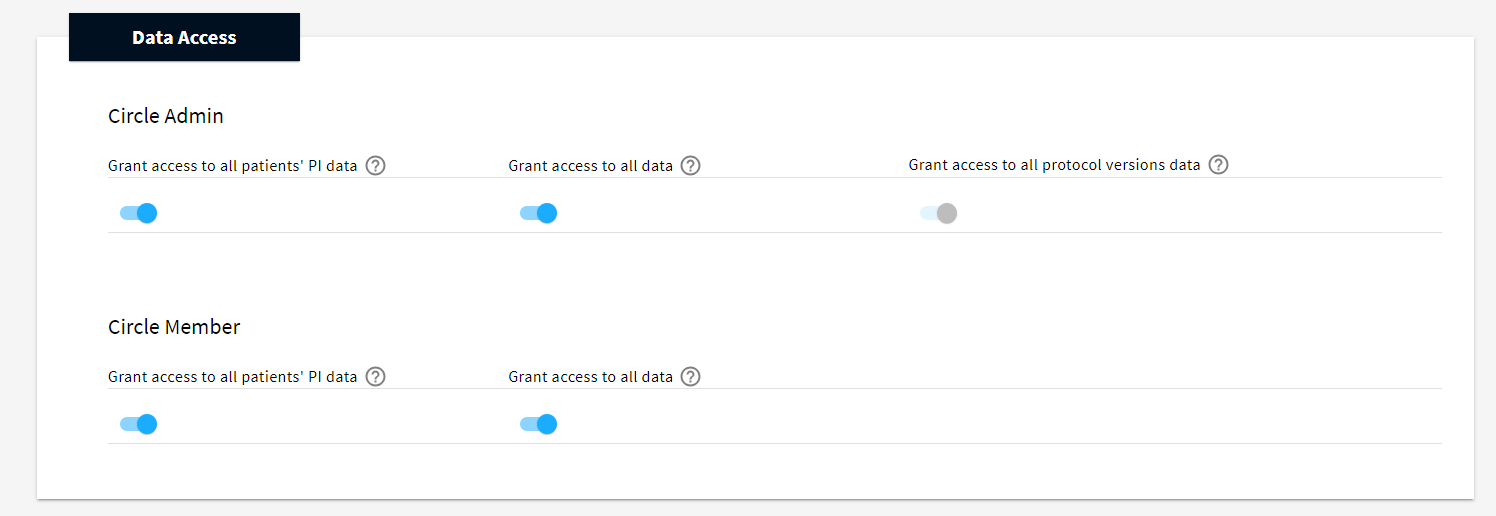Advanced Circle Settings/Data Access Settings
When creating a Circle, one of the key settings to determine is the Circle Type: PHI or Non-PHI.
PHI
In PHI Circles, you, your team, and Circle members will share actual patient Cases, including patient health information.
PI data includes:
- First, Middle, and Last Name
- Date of Birth
- Email Address
- Mobile Phone Number
- ID Number
- Country
- Responses to PI questions
This Circle type is most useful for team-based care.
Non-PHI
Choose Non-PHI if you are looking to share de-identified, aggregated clinical data. All members can review and benchmark this data through the report builder, but cannot identify a single user's Case or PHI.
A Non-PHI Circle restricts the members from obtaining PI data in Excel reports, both for the Case creator and other members. This Circle type is best used for external studies and multi-site collaboration.
Tip: If the Circle owner prefers to have different rights for different Circle role, the Non-PHI Circle is preferable, as there are ‘Data Ownership’ settings that satisfy such preference.
Circle Administrators now have more options when it comes to determining who sees PHI and who sees aggregated Circle Data, thus allowing Circles to accommodate a broader range of collaboration.
There are 2 types of settings for the Circle:
Circle Administrator
- Grant access to all patients’ PI data
- Grant data ownership to all data
- Grant access to all protocol versions data
Circle Member
- Grant access to all patients’ PI data
- Grant data ownership to all data
The settings are available for both PHI and Non-PHI Circles.
Grant access to all patients’ PI data:
This setting determines if the user is allowed to see the PI data of patients who were created by other Circle members. This setting determines if the patient’s full name, email address, and DOB are filled in when completing a raw export of your data. When off - they will be blank for all patients except your own.
Grant data ownership to all data:
This setting determines if the user is allowed to see Cases that were created by other Circle members. This setting determines if the Cases are included in the raw exports with the data, as well as if all patient data is allowed to be viewed in the Circle graph and Report Builder. When off - the clinician will be able to see only his/her data.
Grant access to all protocol versions data:
The toggle is always on. The option to switch the access to all protocol versions data off is currently unavailable.
This setting determines if the user is allowed to export the raw data for all protocol versions which are being used in the Circle, and if they can filter the data on all scoring groups and questions in Circle graphs and Report Builder. Only when it is on will the clinician be able to work with all protocol versions within the Case, and see the button Full Raw Export of all Circle data on Circle details page.
Contact your Account Manager to define and set the permissions.