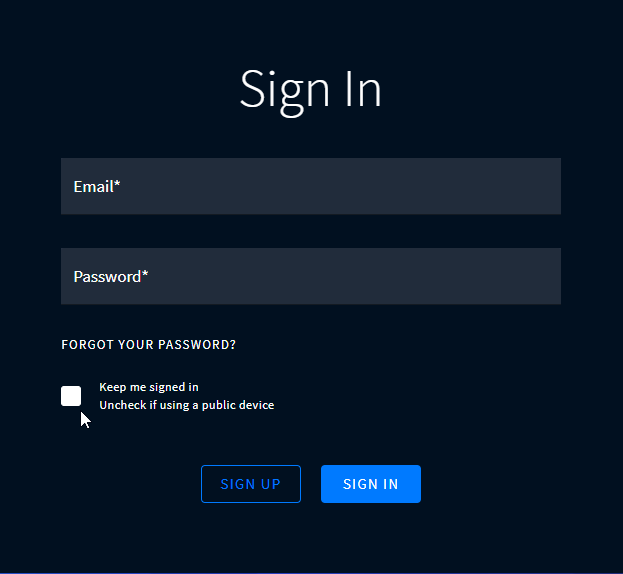Automatic Logout Feature
The privacy and confidentiality of your information is our top priority.
With this feature, forgetting to log out of inCytes will no longer put your account at risk when someone else uses the same computer or device. This is particularly beneficial for those who share computers at work, use public computers, or have concerns about others accessing their device when it's left unattended.
- If you choose not to select the box while logging in, it means that the system will automatically log you out after 50 minutes of inactivity (this time cannot be changed). Before logging you out, the system will provide a warning in advance about when your session will expire.
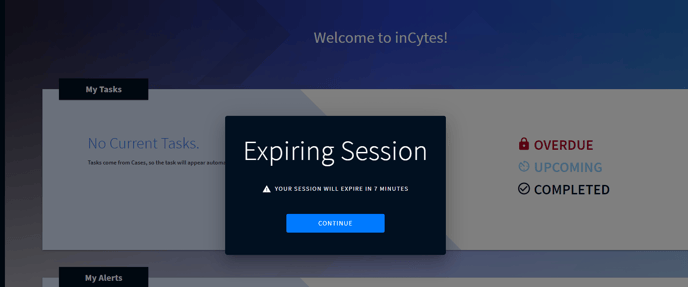
- If you keep working on the site, your session will be prolonged automatically. However, if there is still no activity, the system will log you out for security reasons. In order to continue your session, you will need to enter your password again.
If you are the only user of your device, you can leave "Keep me signed in" while logging in (actually, it's selected by default), and the system will never log you out.