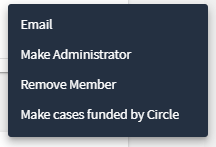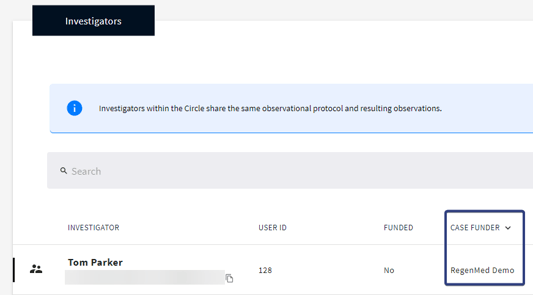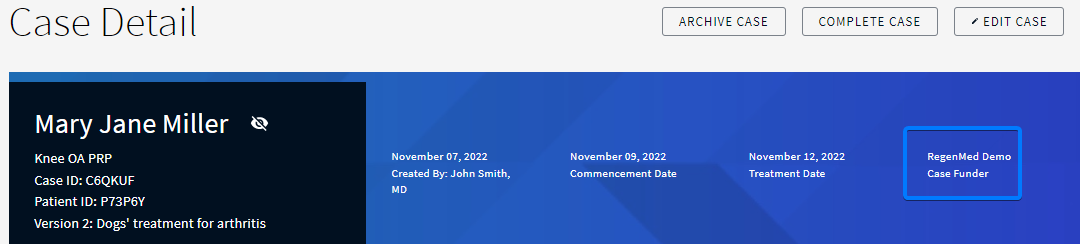Changing the Type of Case Funding For the Investigator
In this article you will learn:
The information on the current investigator’s case funder is displayed:
- In the Investigators list
- On the Case Detail page
- On the Task Detail page
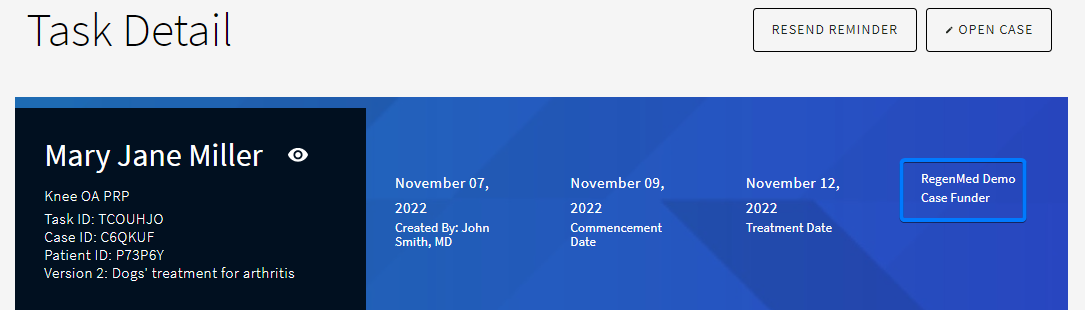
To have this option available, contact your Account manager.
To change the Investigator’s case funder:
-
Navigate to Circles and select the required one from the list.
- Click three dots next to the required investigator in the Investigators list and select the required option:
- Make cases self-funded to make the investigator fund their cases on their own
- In this case the funder of the user's subscription will also fund the user's cases.
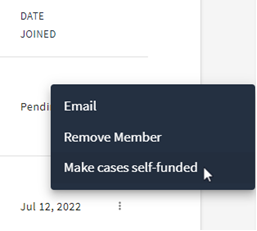
- Make cases funded by Circle to make your Circle fund the cases for the investigator