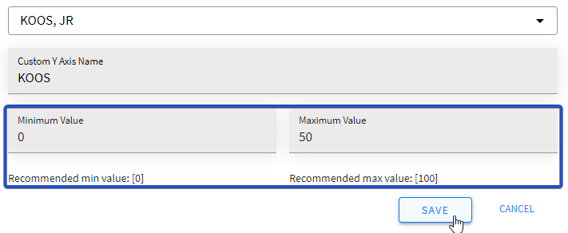Report Builder: Determining Y Axis
The Y-axis shows the resultant score of the survey.
1. Click Settings at the top right of the Report Builder.
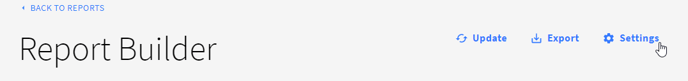
2. Click ![]() next to the Y axis field
next to the Y axis field
3. Select the desired parameter for the Y axis from the suggested list
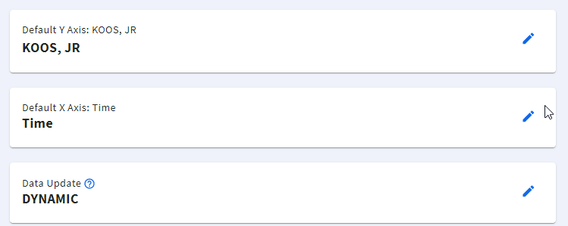
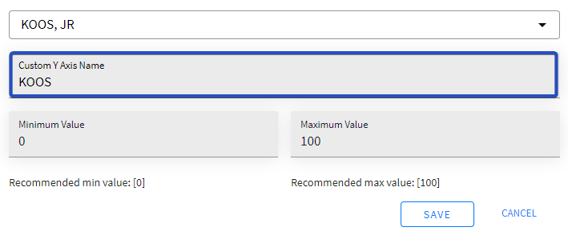
After saving your custom Y axis name, you’ll see the default/system Y axis name above it.
5. Set Minimum and Maximum Values to display on the graph
- Below these fields you will see the recommended min and max values for this parameter, but the graph will be built based on your values even if they are going out of recommended values
6. Click SAVE to apply your changes to the graph (or CANCEL to cancel the action)