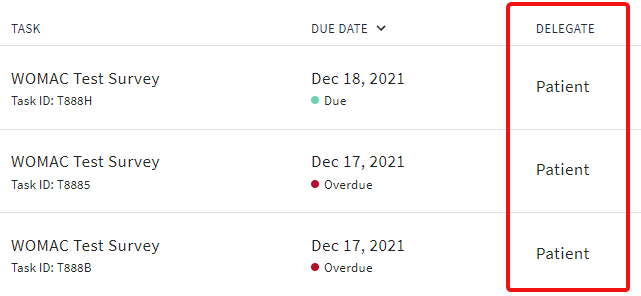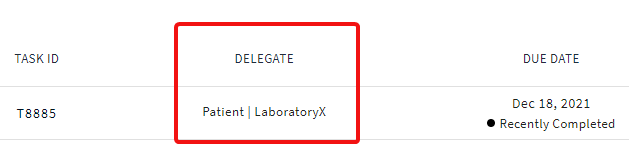Granting Access to Data for Service Providers
This article covers different levels of access for Service Providers.
- Assigning Service Provider as a Main Delegate without accessing the Patient’s PI data
- Assigning Service Provider as a Delegate + granting access to PI data
- Assigning Service Provider as an Alternative Assignee
- Global Access for Service Provider
We have a flexible system of granting access to data for Service Providers. Select the option below that best meets your requirements:
Assigning Service Provider as a Main Delegate without accessing the Patient’s PI data
Use Case: 3rd party organization requires having limited access to the defined survey(s) in the case.
Key aspects:
- Service Provider is the only delegate of the survey
- Service Provider can see, complete and edit only tasks assigned to them
- Service Provider can reassign the task to another Service Provider/Laboratory member if the task is not completed
- Service Provider doesn’t see any patients’ PI data. All the personal info is anonymized (Service Provider sees only Patient ID, Case ID). The icons to see patients’ contact information are not displayed.
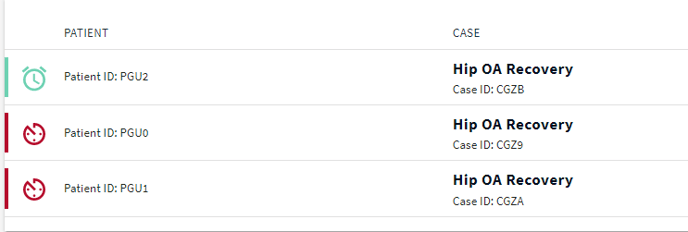
Assigning Service Provider as a Delegate + granting access to PI data
Use Case: Service Provider needs not only to complete the tasks, but to see patients’ PI data.
Key aspects:
- Service Provider is the only delegate of the survey
- Service Provider can see, complete and edit the tasks assigned to them
- Service Provider can reassign the task to another Service Provider/Laboratory member if the task is not completed
- Service Provider can see PI data of the patients and can look through patient’s contact information
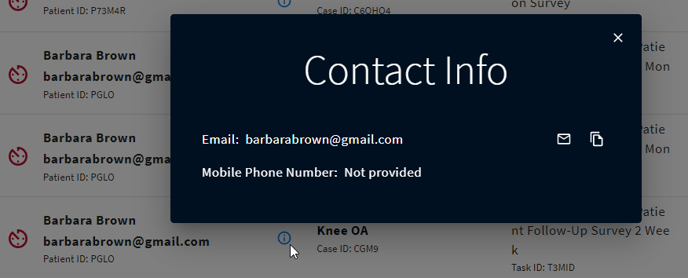
Assigning Service Provider as an Alternative Assignee
Use Case: When one task has two delegates: the main delegate and an alternative delegate, both having access to the task simultaneously. So, the Service Provider can assist the main assignee in completing the survey.
Additionally, we can define how soon we want the task to appear within the task list for the Service Provider:
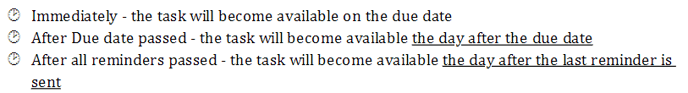
Key aspects:
- Service Provider can see, complete and edit only tasks assigned to them
- Service Provider can reassign the task to another Service Provider/Laboratory member if the task is not completed
- Service Provider has access to patients’ PI data.
- Alternative Assignee can’t access patient portal
- Alternative Assignee can edit the answers given by the Main Assignee
Note: Alternative Assignee sees the Main Delegate in the task list
On the Task Detail Screen, both delegates are displayed
Global Access for Service Provider
Use Case: Service Provider needs access not only to the task to complete, but also to the data of the whole case.
Key aspects:
- Service Provider has full access to the case data: they can open the case and review the answers
- Service Providers can reassign their tasks to another Service Provider/Laboratory member if the task is not completed
- Depending on the global access level*, Service Providers have different permissions to work with the data:
* READ-ONLY ACCESS: gives the ability to only review the case data without the ability to add/edit anything in the tasks NOT assigned to them
* READ AND WRITE: gives the ability to add/edit surveys with the case (similar to the investigator’s capabilities)
You can set different levels of access for one and the same service provider in different protocol versions.
You can give full “investigator’s” access for service provider to multiple accounts.
Contact your Account Manager to discuss and set the required level(s) of access for your Service Provider.