Accepting an Invitation (for a Service Provider member)
In this article you will learn how to:
Accepting Invitation as a First Time Service Provider
- Click Join Now in the invitational email
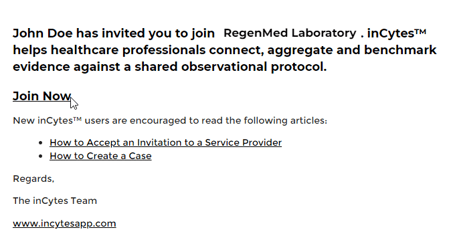
- Sign Up
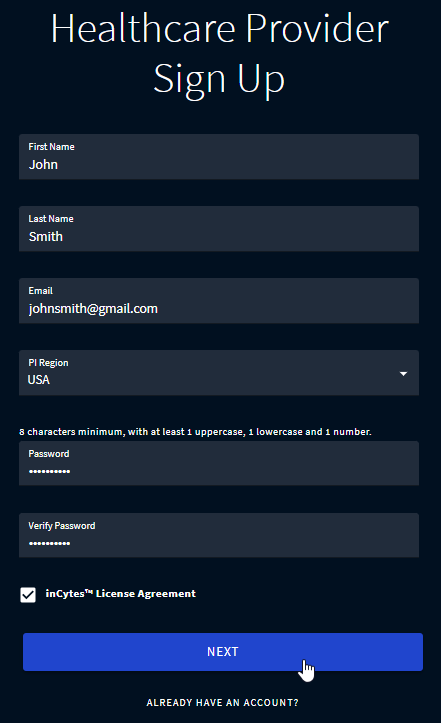
- After registering, you will be brought to your dashboard where you can see the list of the tasks assigned to you.
Tasks will appear automatically once they are assigned to you. So, if the dashboard is empty, you have no tasks to complete yet.
Accept Invitation as an Existing Service Provider
- Follow the link (Join Now) in the invitational email and sign in to your account
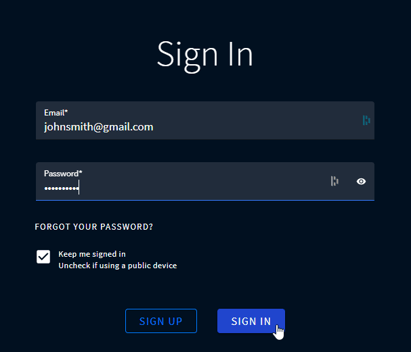
- After signing in, you will be brought to your dashboard where you can see the list of the tasks assigned to you.

The articles that may be helpful for you:
