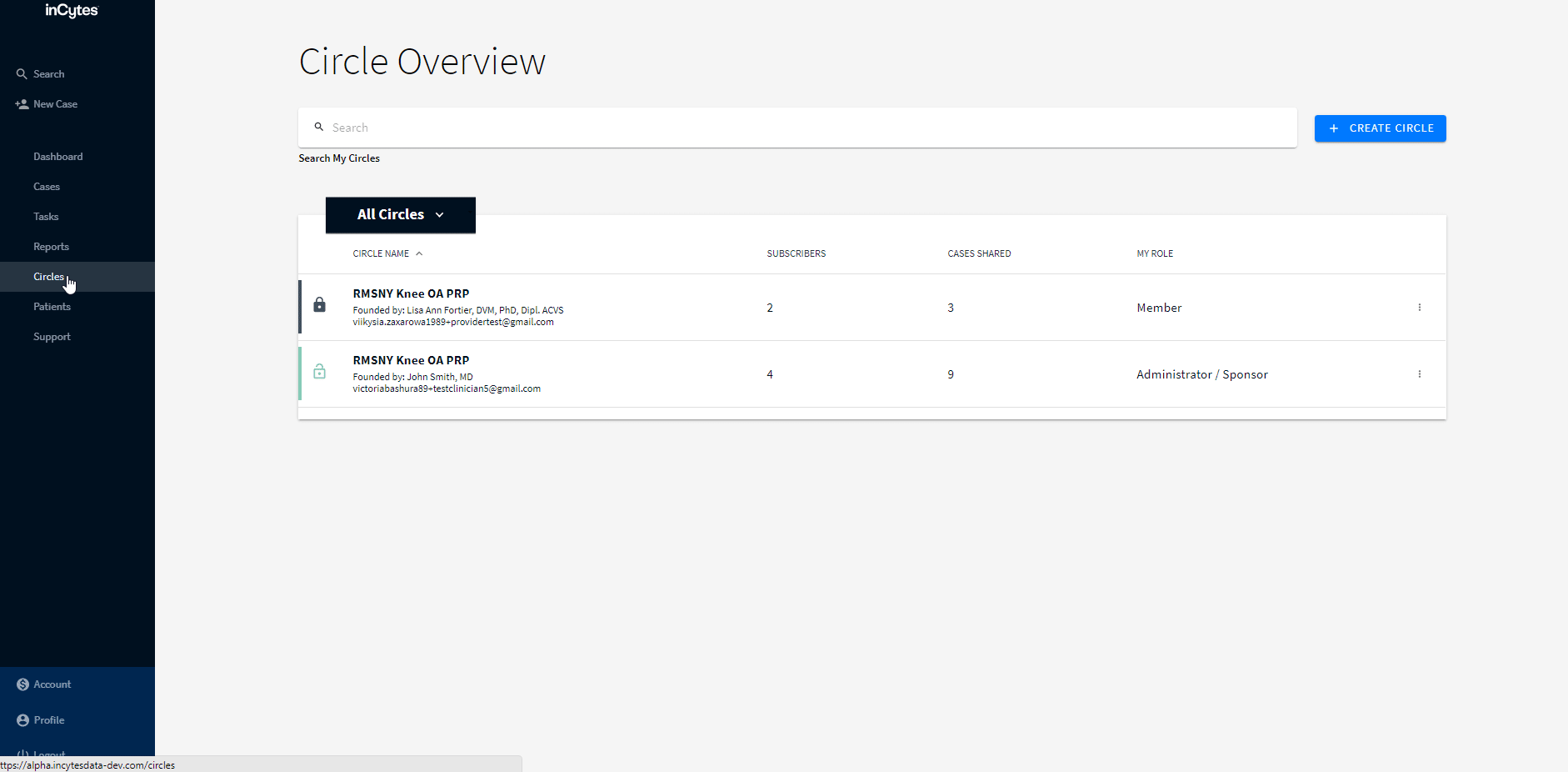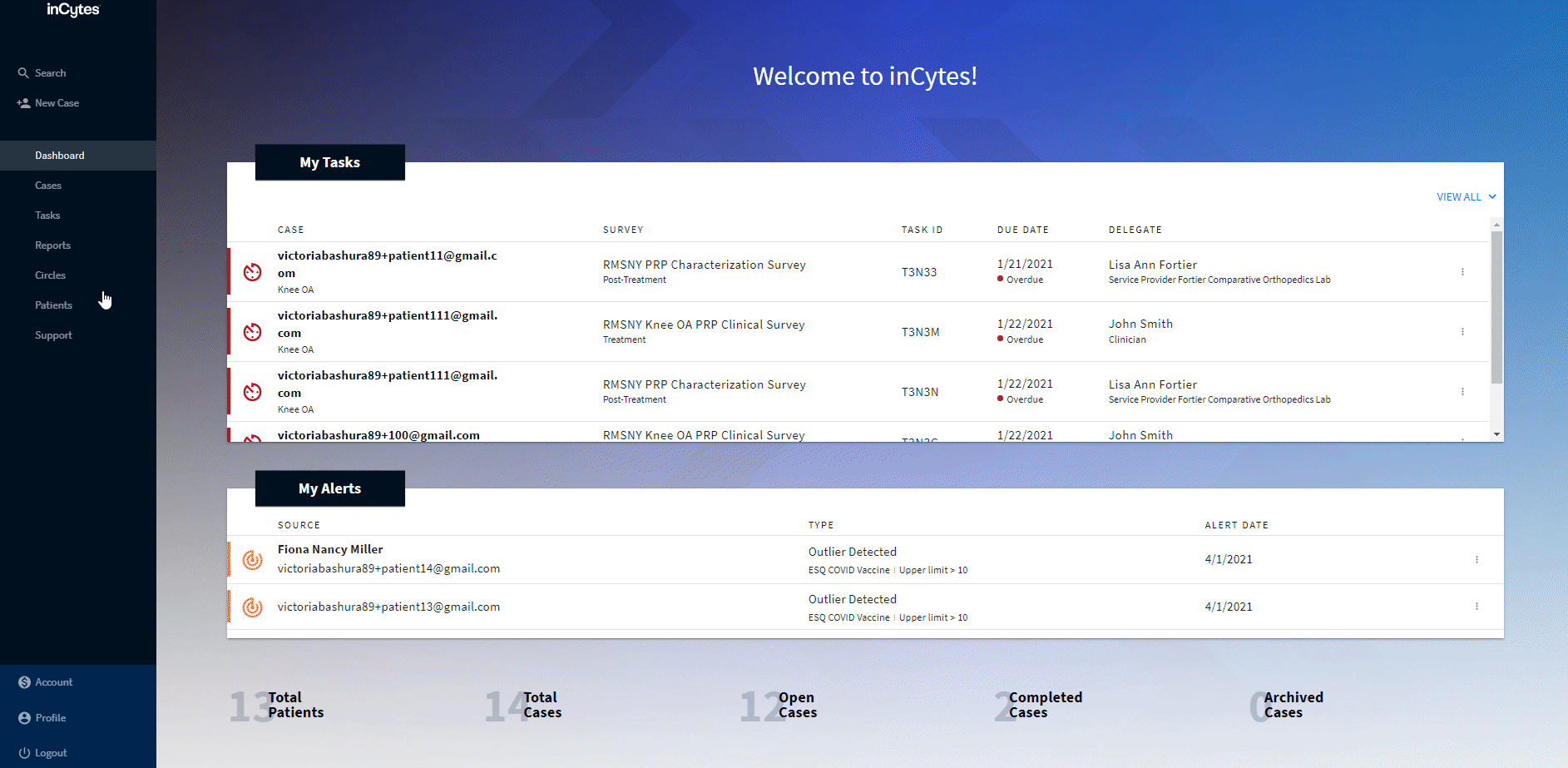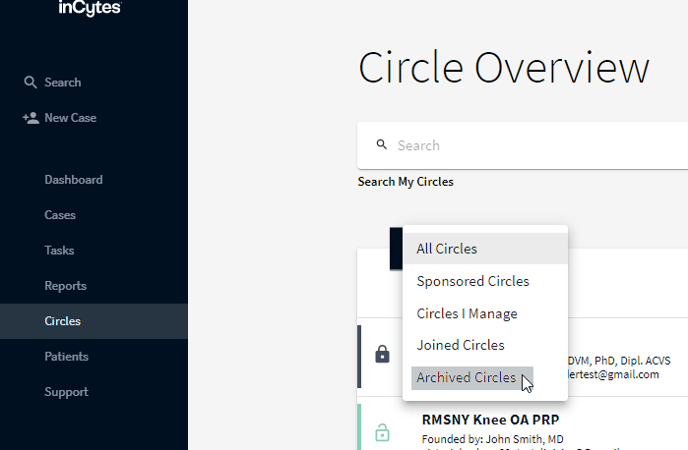Archiving or Restoring Your Circle
To Archive a Circle:
Note: Archiving the Circle disconnects member access to the Circle's shared evidence.
- Click EDIT within the Circle Details Page.
- Switch the toggle to Archive and click SAVE.
To Reinstate a Circle:
1. Go to Circles tab.
2. Select Archived Circles using the filter at the top of the Circle list and click on the required Circle.
3. Click EDIT at the top right of the Circle details screen.
4. Switch the toggle to Restore and click SAVE.