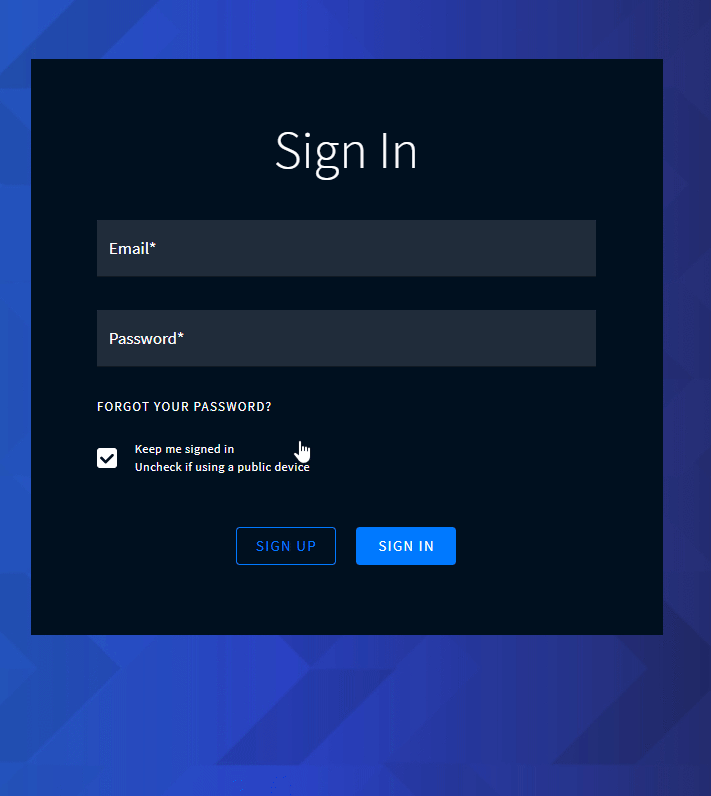Changing Password
We recommend you write down your password or use the password manager so you don't forget it.
You have 5 attempts to change your password at once, after that this option we’ll be blocked for you for 2 hours.
To change your password, follow the steps below:
- Click Profile at the navigation bar
- Click CHANGE PASSWORD at the top right of the screen (next to EDIT)
- Enter the existing password
- Enter your new password and confirm it
- Click SAVE
OR
- Log out, Click FORGOT YOUR PASSWORD? under the Password field
- Enter your email
- Click SUBMIT
- Find the email from no-reply in your mailbox. Enter your access code that has been sent to your email
- Enter your new password and confirm it
- Click RESET PASSWORD
- Sign in with your new password/with your new credentials