Contacting Your Patients in inCytes™
You can contact your patients from your Dashboard, or from Tasks Overview screen:
- To access the contact information for a specific patient, simply click on the informational icon next to their name in the My Tasks field. This will open a window displaying their contact details.
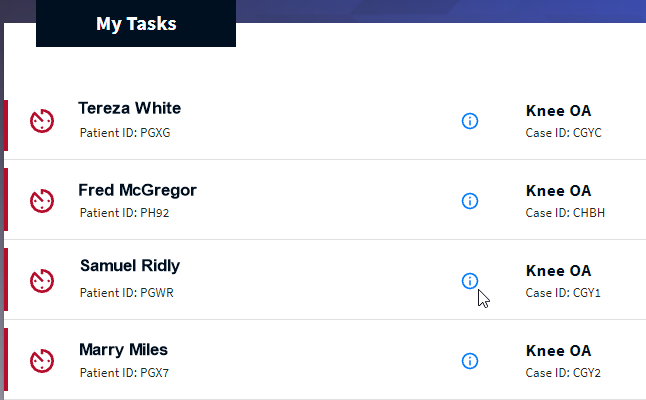

- From this window, you have the convenience of contacting your patient through email or phone with just a click. Additionally, you can easily copy their email address or phone number to the clipboard for use outside of the app.