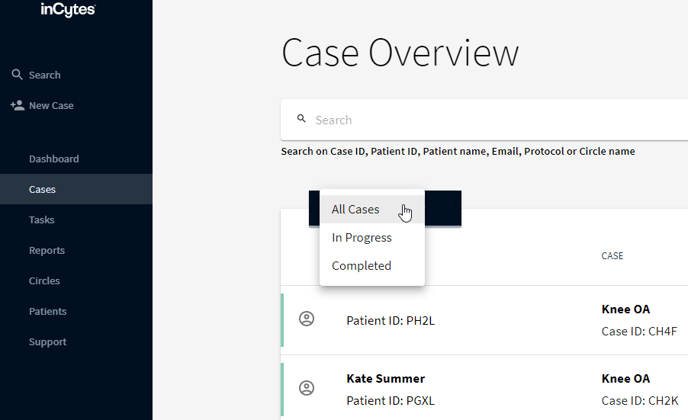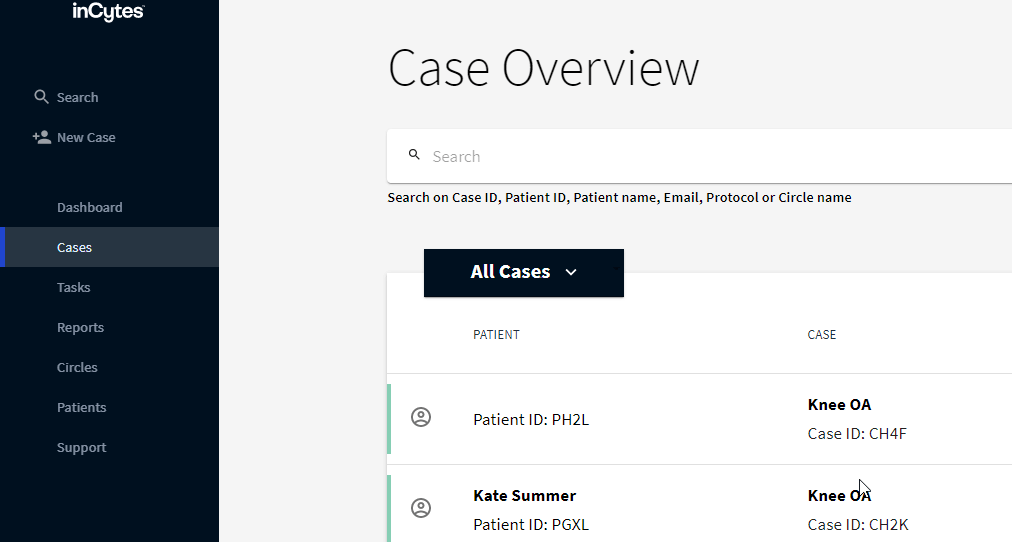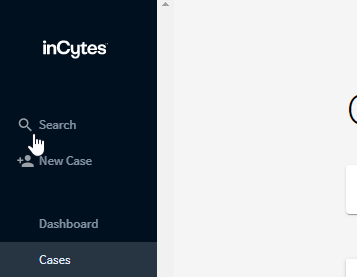Finding a Case
Make your search quicker, thus work more productive!
- Click Cases in the left navigation bar.
- Filter the Cases in the Case list. Select whether you’d like to see All Cases, In Progress Cases, or Completed Cases.
If the list of cases is too long, scroll down the page in order to load all cases.
OR
- Find the case by patient name, patient ID, email, protocol, or Circle name by using the Search field.
You can also use Search at the top left navigation bar for Cases, Circles, Protocols, or Patients.