Leaving a Circle
If you have the role of a Circle funder, administrator, or founder, it is not possible for you to leave the Circle.
- Go to Circles tab.
- Click three dots next to the required Circle and select Leave Circle.
- Confirm your action by clicking Leave.
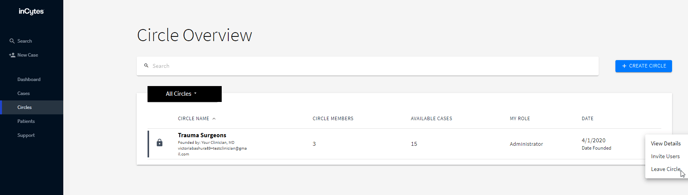
Note: If you choose to leave a Circle, the following conditions must be met:
- You are not the founder
- You do not have active cases that have been funded by someone else
- If you have cases that are active that you have funded, then those cases will be removed from that Circle