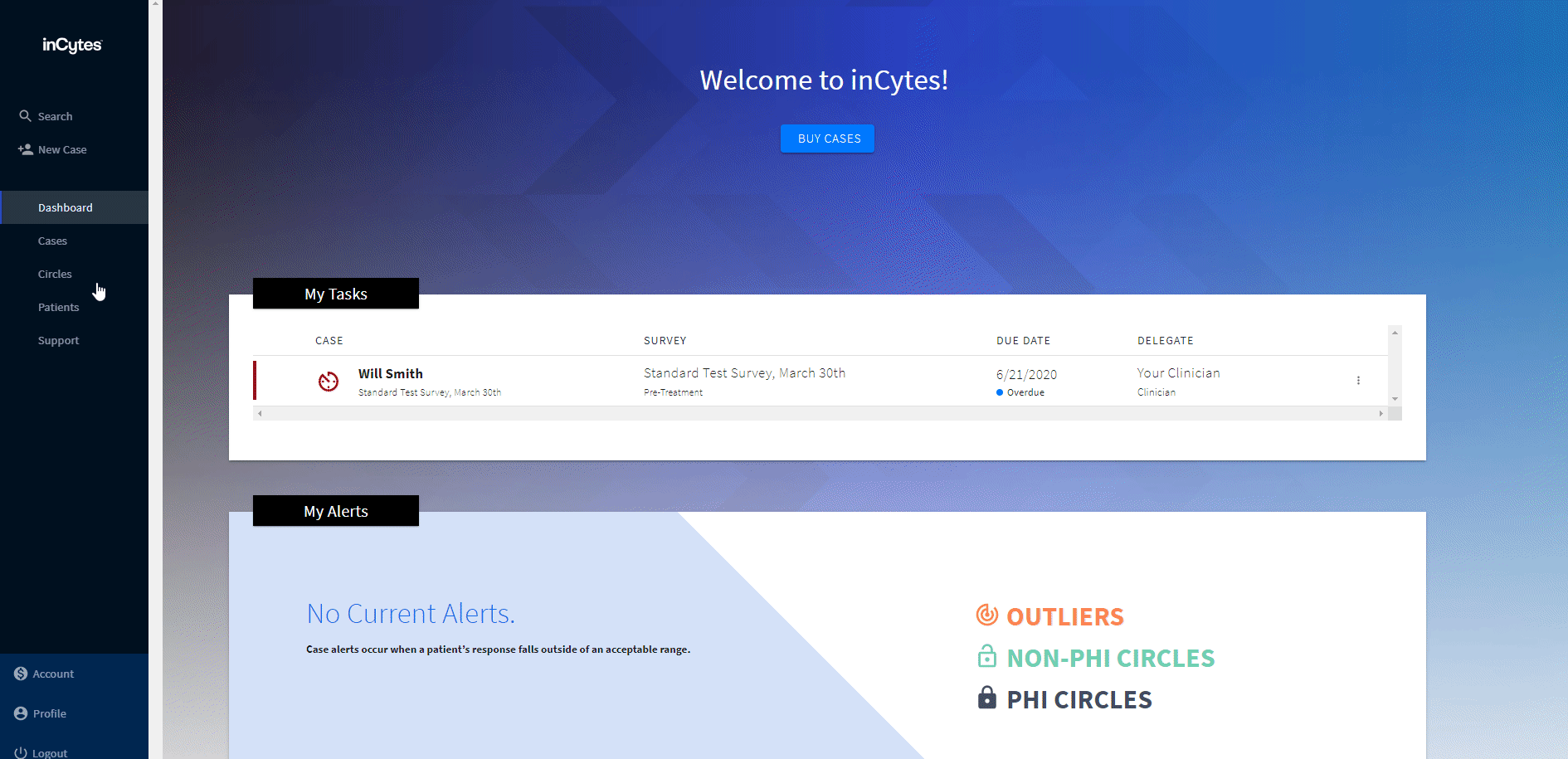Re-assigning Circle Administration
Only Circle administrator can re-assign another administrator.
- Go to Circles tab
- Select the required Circle
- Click three dots next to the required Circle member in the Circle Members field
- Select Make Administrator
- Confirm your action
Note: After delegating the administrator’s responsibilities to another member, you will no longer have access to Circle data and you will no longer manage Circle activities. You will only have the ability to contribute financially to the Circle as the Circle funder.