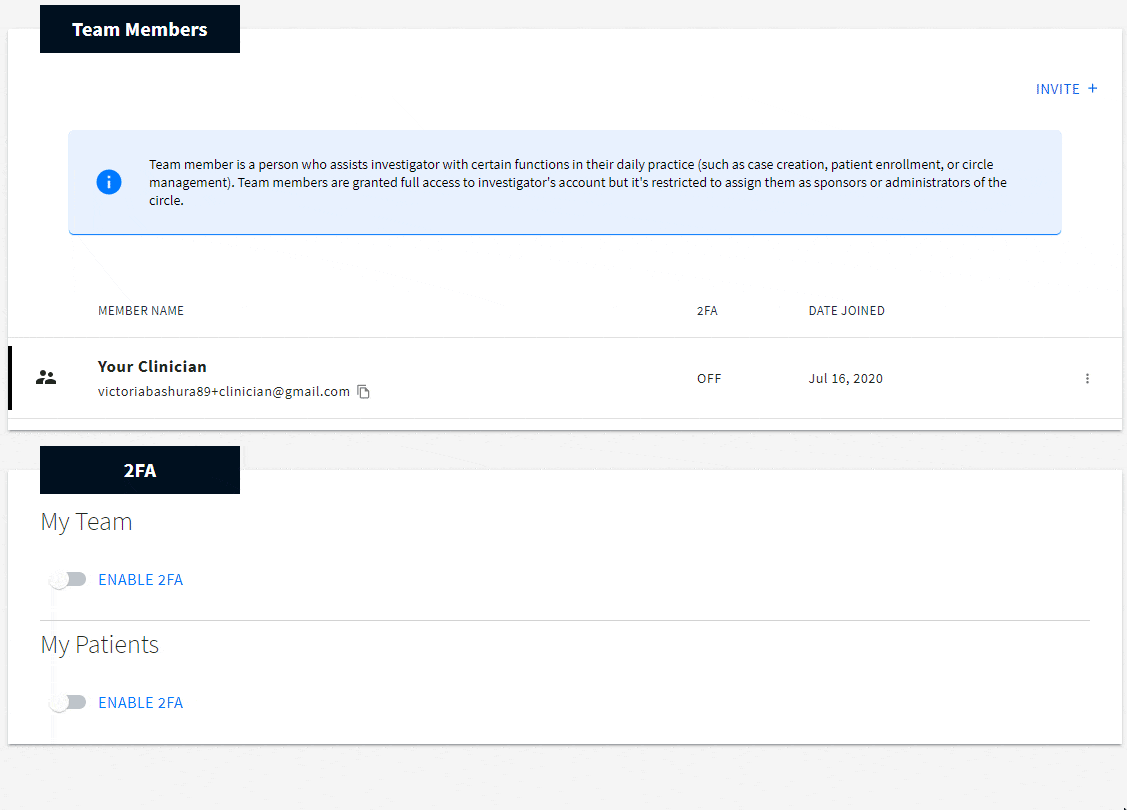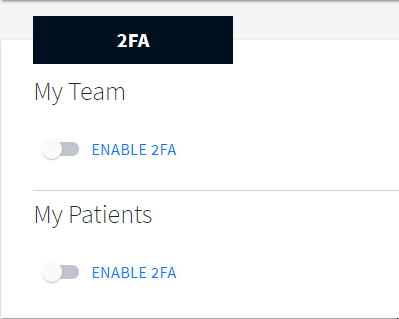Enabling Two Factor Authentication
Two-Factor Authentication, or 2FA, is an optional setting which requires additional verification information when you and/or your patients login. The following guide will walk you through how to find this setting, enable or disable it for you and your patients, and complete the verification steps required.
Enabling 2FA for you and your Team
- Log in to inCytes™.
- Select Profile, located on the bottom left of your navigation.
- Scroll down to find a section called 2FA.
- Select ENABLE 2FA under My Team.
- A pop-up window should open asking you to enter or confirm your mobile phone. Press SEND VERIFICATION CODE.
- Check your mobile phone for a text message, and enter the code provided into the pop-up window.
- If you’ve followed these steps correctly, you should see the following message display at the bottom of your screen - “Mobile Phone Verified”.
- Your team members will be prompted to verify their own mobile phones the next time they login. You can review their 2FA status in the Profile page under the section “Team Members”.
Enabling 2FA for Your Patients
- Log in to inCytes™.
- Select Profile, located on the bottom left of your navigation.
- Scroll down to find a section called 2FA.
- Select Enable 2FA under “My Patients”.
- Your patients will be prompted to verify their mobile phone numbers the next time they login. You can review their 2FA status in the Profile page under the section “Team Members”.
2FA Rules and Troubleshooting
- If you don’t receive the verification code, you can request a new one after 90 seconds. If you don’t receive that second code, contact your account representative.
- 2FA requires that you verify your phone number each time you login, except when inCytes™ (1) recognizes your device and (2) recognizes the Wi-Fi network you are using to login. Keep these consistent if you want simpler but secure logins.
- You can enable 2FA for you and your team, and/or your patients. Please consider the balance between security and more burdensome logins before selecting the settings which are best for you.