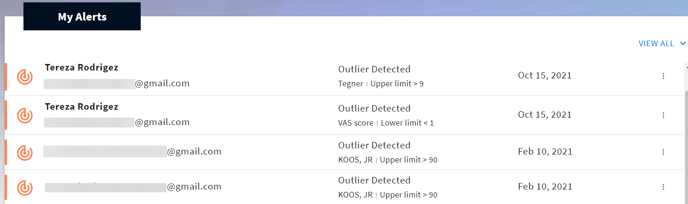Case Alerts
Alerts are automated notifications triggered by certain account activity. They help elevate important issues to the attention of the user and the user's team.
How to Read Alerts:
- Alerts can be accessed by the user dashboard, where they are sorted by Source, Type, and Date.
- Case alerts are triggered when receiving an abnormal response within a survey, such as an outlier score. Clicking on a case alert will open the specific survey, allowing a user to see the response, or total score, which created the alert.
- Circle alerts are triggered when a user receives an invitation to a circle. Clicking on the three dots on the right of the circle allows a user to accept the invitation and join the circle.