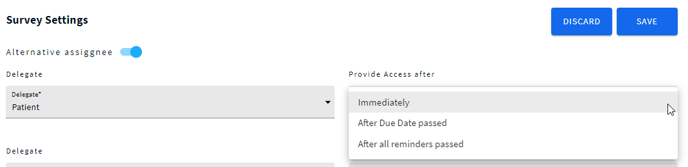Delegates
Surveys can be assigned delegates that will receive a survey task and due date. Assigned delegates will have their own role in the completion of a particular survey. Defining survey delegates is discussed when constructing the observational protocol for a circle.
A survey assigner will see all assigned surveys, their delegates, and statuses on their dashboard. If required, they can reassign/close a task, send a reminder to a delegate, or complete it themselves.
A Survey may be assigned to the follow:
- Patient
- Team Member/Other Clinicians
- Service Provider. Service Providers can be assigned not only as separate assignees but also as alternative assignees to assist in completing surveys. You can select whether to provide access to the survey for a service provider immediately or after the due date/all reminders passed.
On a survey due date, the system will notify the survey delegate about their task:
Clinicians/Service Providers
- Non-registered users will receive an invitation link in an email. Clicking the invite will allow the user to register their personal account. Tasks may be found upon registration completion.
- Registered users can find their tasks on their dashboard (Tasks) or from the tasks overview page. Service Providers are also able to see the tasks where they are assigned as alternative assignees.
Patient
- Non-registered patients will receive an invitation by email. Clicking the invite will take the patient to the first survey (after a short registration process)
- When a patient is registered in Benchmarc™ (personal patient portal), all survey notifications can be found on the dashboard.
To learn more about how to set reminders for surveys, see our article on Scheduling.