Generating link for patient self-enrollment
Only Circle administrators can generate invitation links for patients.
To generate the link for patient self-enrollment, follow the steps below:
- Navigate to Circles and select the required one from the list.
Use search bar to find the required Circle faster.
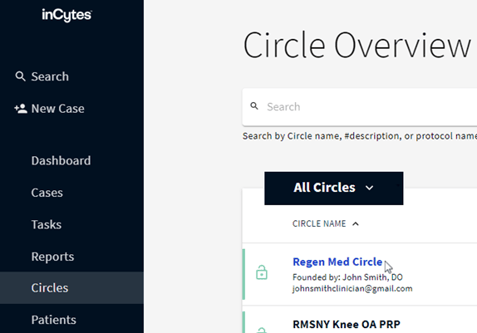
2. In the Circle members list click three dots next to the required Circle member and select Generate patient link. The self-enrollment link will automatically be copied to your clipboard.
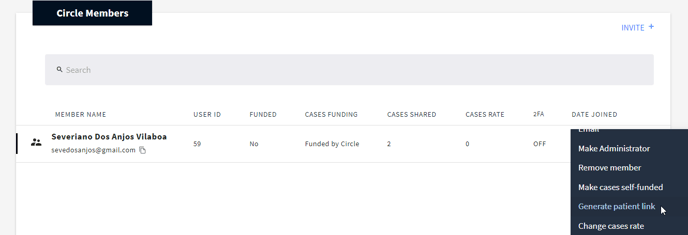
3. The link is ready to be sent to the required Circle member via the preferred communication channels or to be put on the website or social networks.
Customize your profile to add your branding to patient portal.
The link becomes invalid so the patient will not be able to register via it when:
- The Circle member was removed from the Circle
- The Circle member has no active subscription
- The Circle was archived
To make the link work you should fix the issues mentioned above. 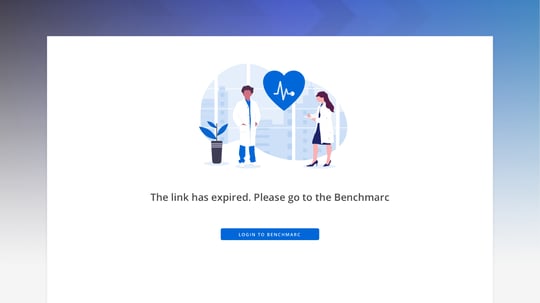
Learn also about other methods of patient enrollment.