Accepting an Invitation to a Circle
In this article you will learn how to:
- Accept invitation as a First Time InCytes User
- Accept invitation as an Existing InCytes User
- Decline the Invitation
If You're a First Time InCytes User
- Click REGISTER NOW in the invitation email.
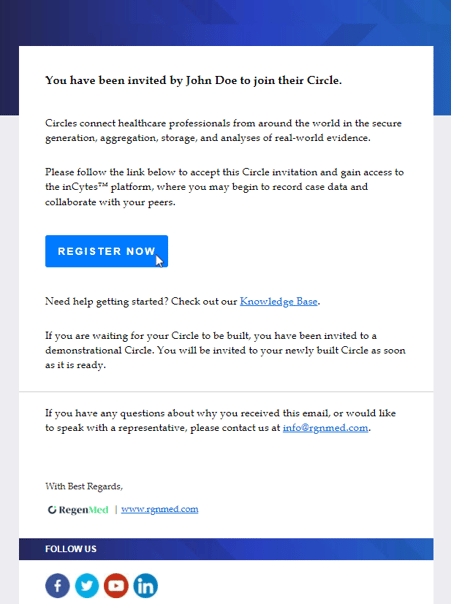
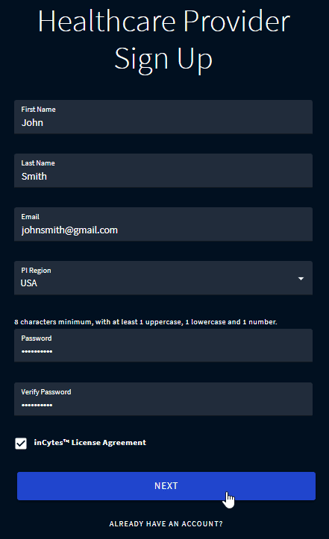
3. Once you have successfully registered, you will be directed to your personalized dashboard.
4. In the left-hand navigation, select Circles to reach the Circles Overview Page. On the Circle Overview Page, you will be able to view, access, and use your new Circle.
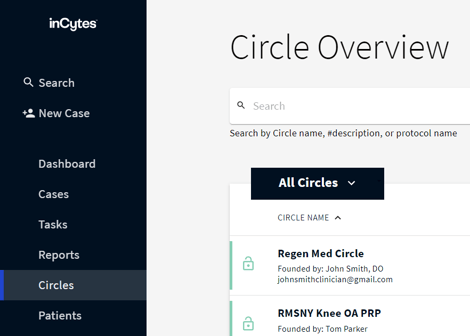
If You're an Existing inCytes User:
Subscriber's team members can accept or decline Circle invitations for the subscriber.
- Follow the link (ACCEPT INVITATION) in the invitation email.
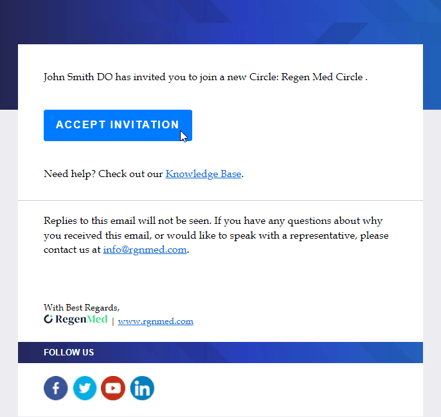
- Sign in to your account.
- On your dashboard, view your My Alerts. At the top of your alerts, find your Circle invitation, and click the three buttons to the right.
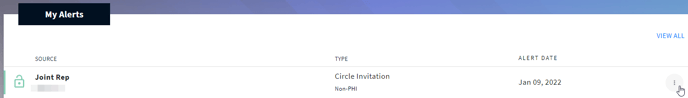
- Select Accept and you should now be able to view, access and use your new Circle
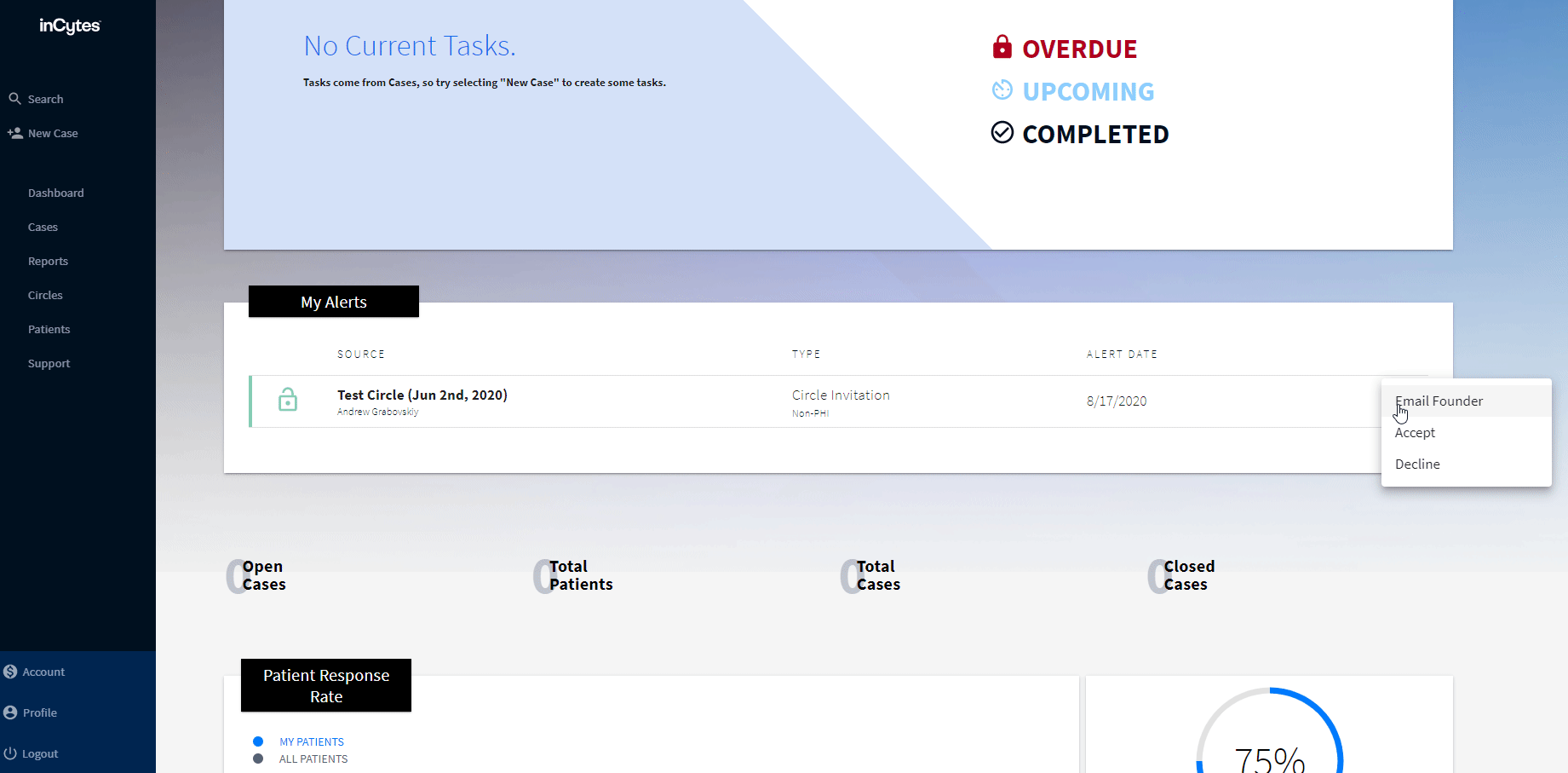
Declining the Invitation
If you are not interested in accepting the Circle invitation, you may decline it.
If the Circle invitation involves a funded subscription assigned to you, declining the invitation will block your access to the platform until you receive another funded invitation.