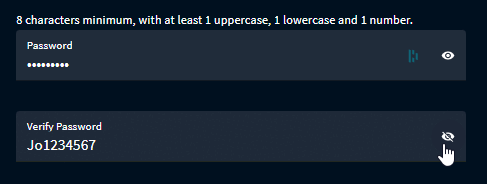Registration for the inCytes™ Clinician Portal
Registering with inCytes™ allows you to enjoy the full feature suite of the platform and access to your cases.
To begin, follow an invitation link from a colleague or our inCytes™ team (received via email or social networks) and the registration screen will immediately open.
Fill in the following information for your account:
- First name, last name, and email
- Please make sure your email is the same as the email that was placed into our system
- Preferred PI region
- Create a password
- Your password must contain 8 characters minimum, with at least 1 uppercase, 1 lowercase and 1 number
You can click the eye icon next to the password field to reveal the characters of your password to ensure that you enter it correctly.
- Please take the time to carefully read the inCytes™ License Agreement, once finished, please check the box to agree and click Next.
You won’t be able to use the platform without signing the document.
By clicking NEXT, you should receive an email from notifications@incytes.com within minutes. This email contains a verification code to finalize your account registration. You should copy and paste the code to the corresponding field on your sign up screen.
Click SUBMIT - you should now have access to your account dashboard.