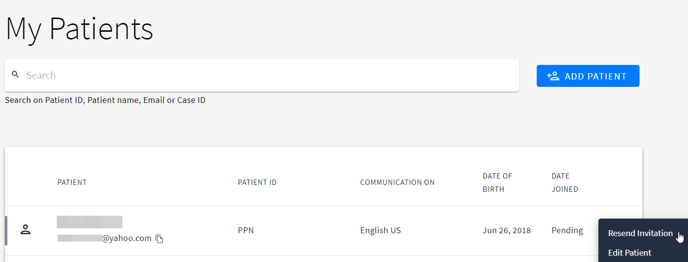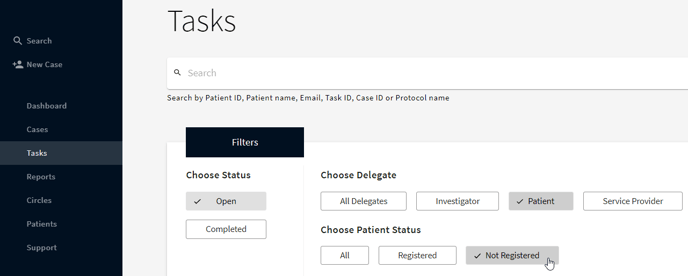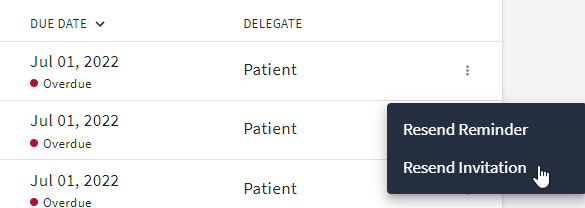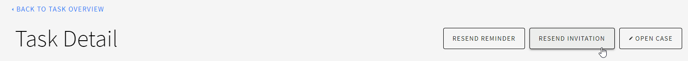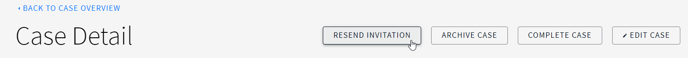Resending an Invitation to a Patient
If some of your patients haven’t accepted the invitation yet, you can resend it from your:
You can resend no more than 2 reminders in 2 hours.
From the Patient List
- Select Patients in the navigation bar to the left
- Click the three dots next to the required patient
- Select Resend Invitation
From the Tasks List
- Navigate to your Tasks and adjust the filters* as needed or use the search field to find the required patient
*Choose “Not Registered” to filter out unregistered patients only
2. Click three dots next to the required task and select Resend Invitation
From the Task Detail Screen
- Navigate to your Tasks and adjust the filters as needed
- Select the required task from the list
- At the top right of the Task Detail screen, click RESEND INVITATION
From Your Case Detail screen
- Navigate to your Cases and select the required one from the list
*Use Search bar to find the required case faster - At the top of the Case Detail screen, click RESEND INVITATION