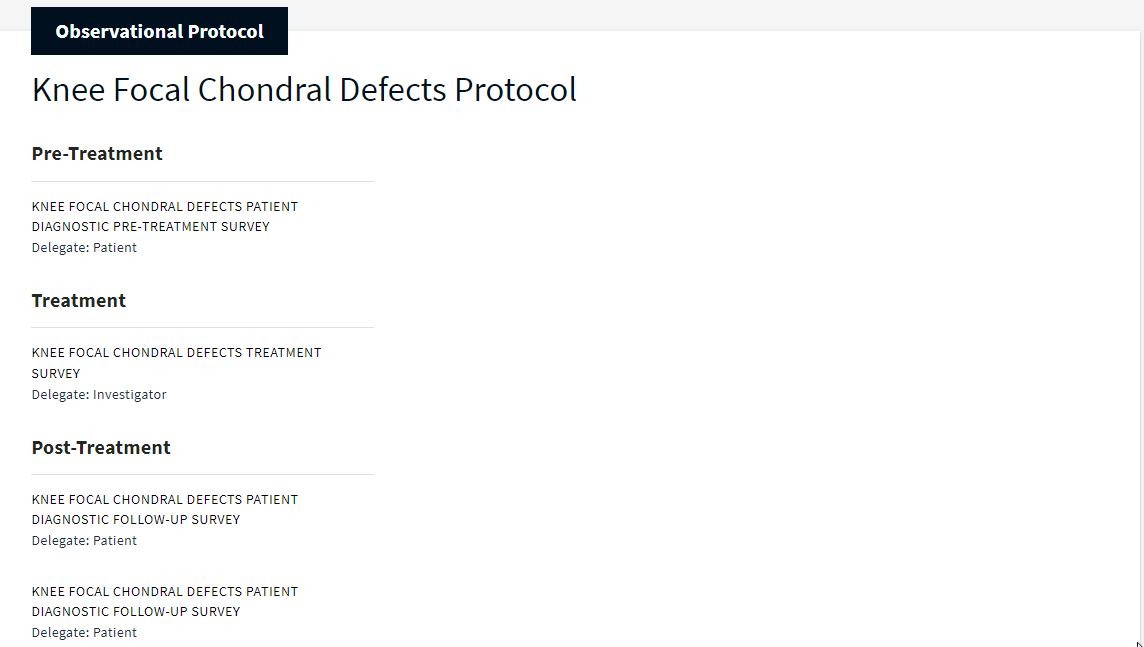How to Review My Protocol
- Click Circles on the left, and select your Circle
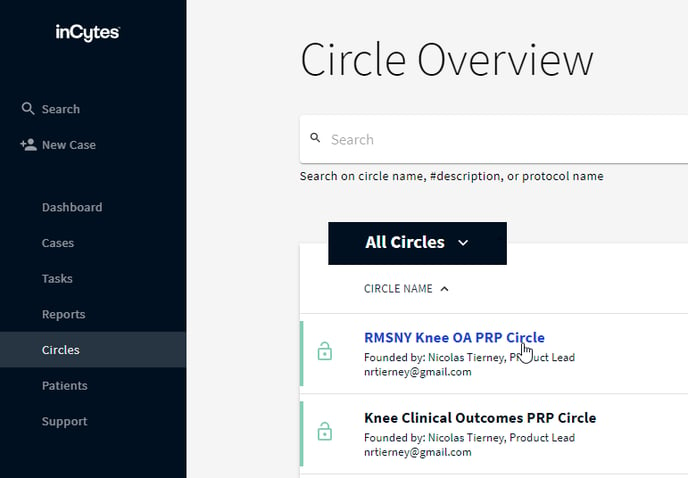
- In the Observational Protocol field, select the required protocol version (if applicable)
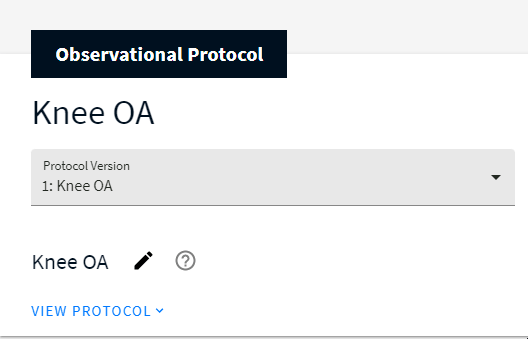
- Click View Protocol - this will display all treatment phases and surveys within each treatment phase in your protocol
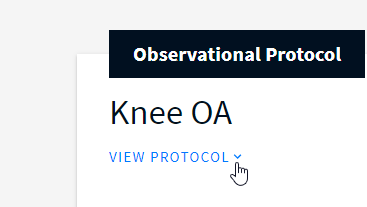
- Clicking the preferred survey will display its content to the right, which allows you to review each question in detail within any given survey
Tip: Click SIMULATE to see how the survey will look for the survey delegate. This option is especially useful for surveys with conditional visibility. To return to the “raw” survey structure, click SHOW SURVEY CONTENT
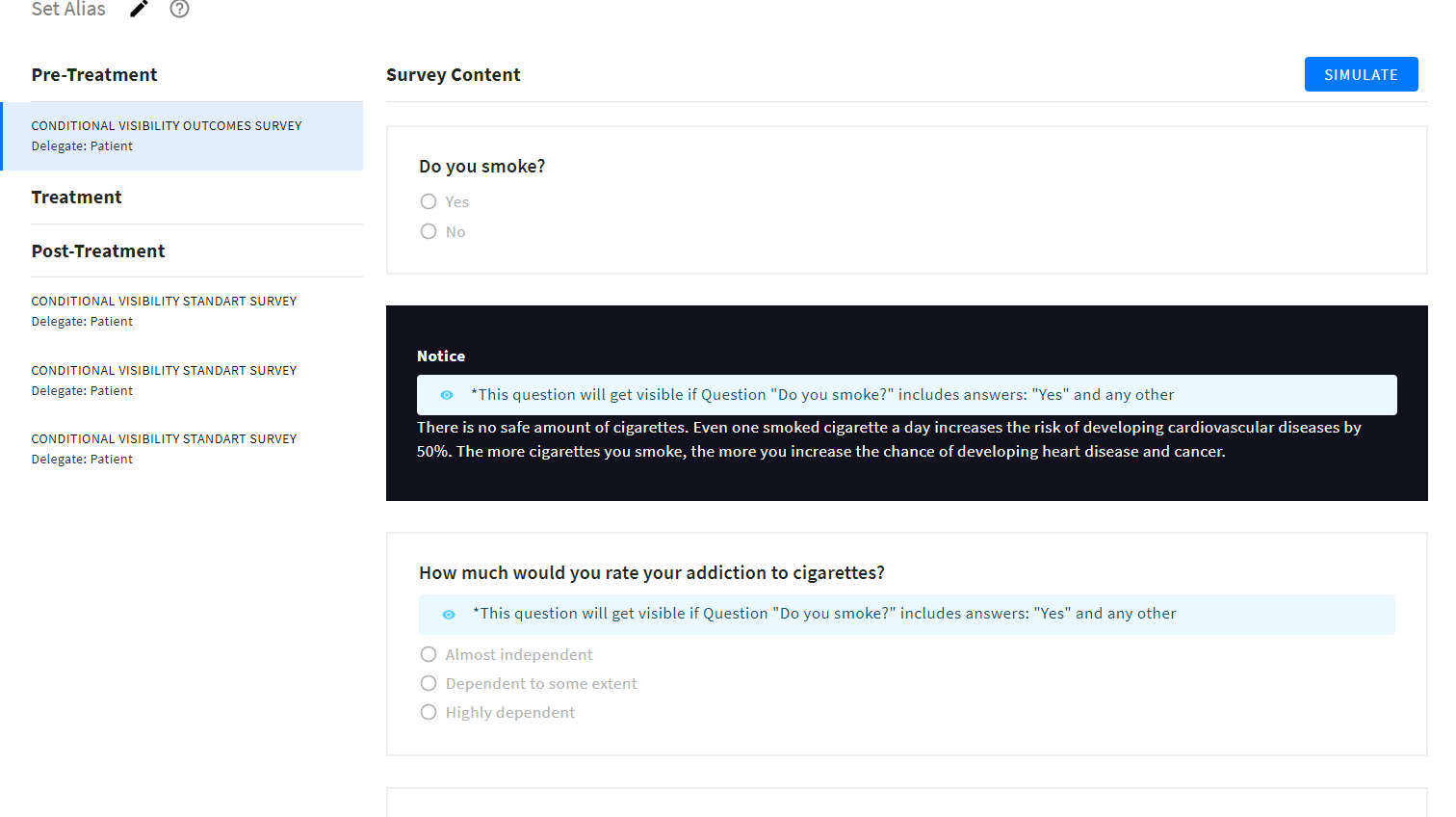
If you wish to make adjustments to the observational protocol, please contact your Account Manager. For more information regarding revisions, please click here.