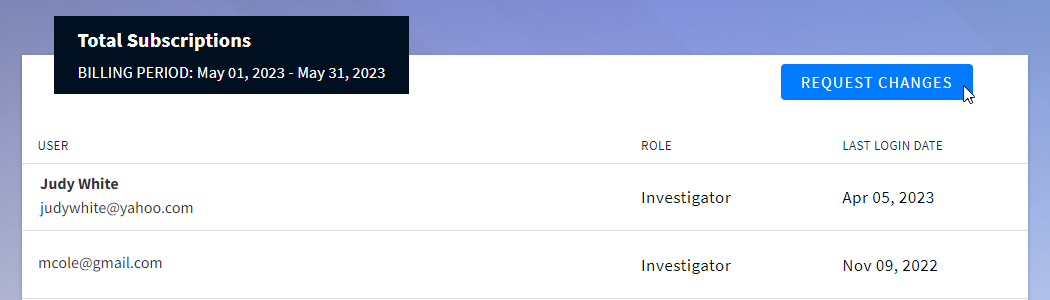Invoicing
In this article you will learn about:
Available Payment Methods
There are two available payment methods for the inCytes platform:
- The first option is to add a credit card to Stripe, which will be automatically charged at the end of the billing period.
- The second option is to receive an invoice by email, allowing the client (Funder) to make a manual payment without using Stripe.
Invoicing
Once your Account Manager activates your subscription for the inCytes platform, you will receive your first invoice. This invoice will provide you with the number of subscribers and team members that you have funded, including those in both Pending and Active statuses.
Further invoices will be formed at the end of the billing period (once a month) with identifying the proper Funder ID and all the products which this funder must be charged for:
- Subscription: $35 per Circle Member/ Team Member. Charging 1 month in advance
- Cases: $5 per case. Charging for actual case creation (including archived cases)
- SMS
- SMS Patient reminders, including successfully sent and chargeable failed SMS
- 2 FA SMS (for both categories: Patients and Team members)
- Pricing: according to the 4 tiers configured in Stripe
Each Stripe Invoice includes the link to the Usage Statistics report with the details on subscriptions, case and SMS usage.
If the Customer’s payment fails, all the users funded by this Customer will lose access to the platform.
Funder’s Usage Statistics
By clicking on the link provided in the invoice, you will be able to access detailed usage statistics. This valuable information will help you gain a better understanding of your invoice and how it is calculated.
There you’ll find:
- Usage by Circle
- Usage by Investigator
- Total Subscriptions
Usage by Circle
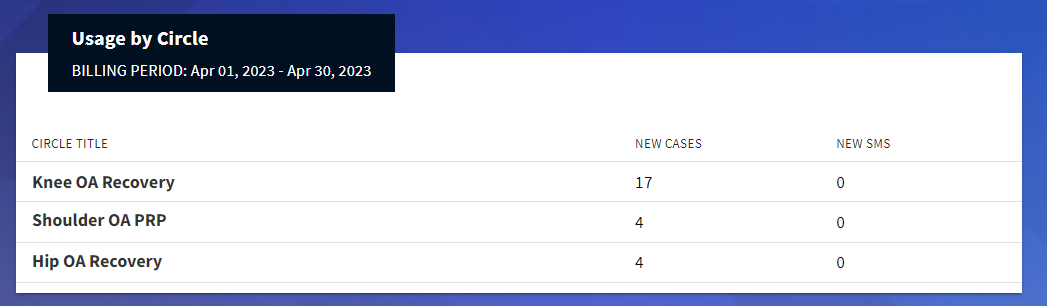
In this section, you will find information on the number of cases that were created in the funded Circle(s) during the billing period. Additionally, it will provide details on the number of SMS messages that were charged and received by the Circle members, their team members, and the patients.
Usage by Investigator

This section provides information on the number of cases created and SMS messages used by the investigator who is funded by you either individually or as part of a Circle.
Total Subscriptions
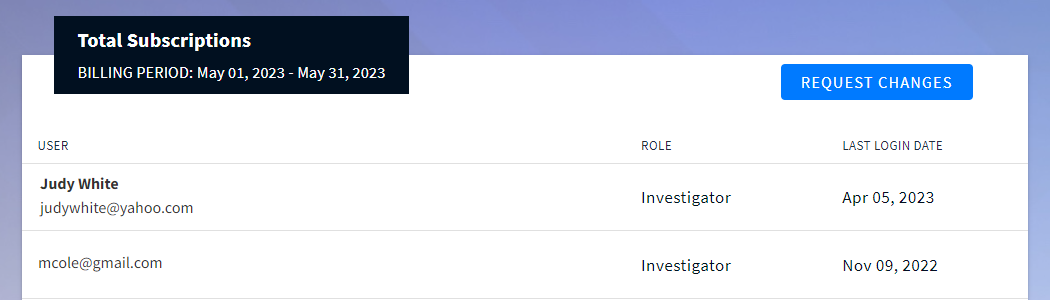
This list includes all the subscribers and their team members funded by you for the billing period, including:
- active accounts
- pending accounts
- For pending users only email address is displayed, as they have no name defined
- those whose funding was stopped during the billing period
If you found some inconsistency in your invoice, click REQUEST CHANGES at the top right of the Total Subscriptions section.