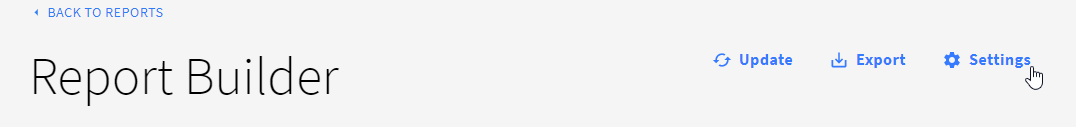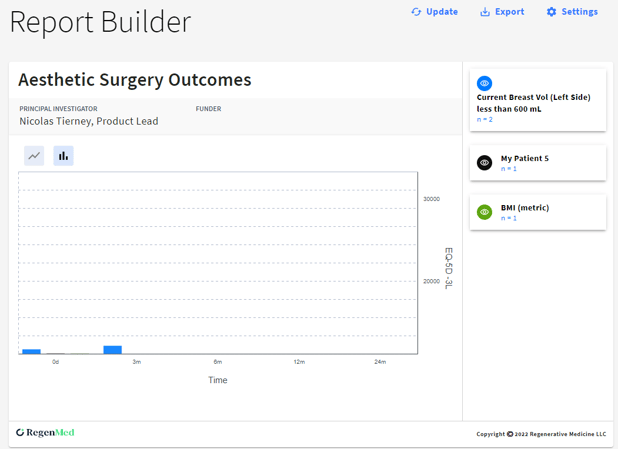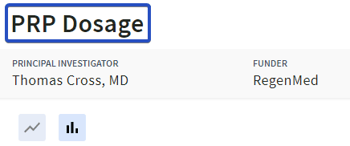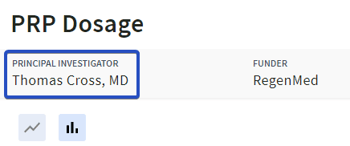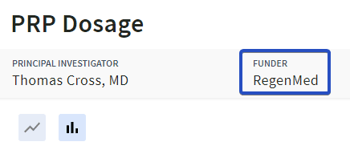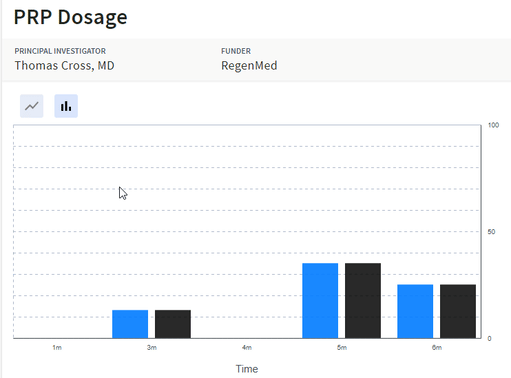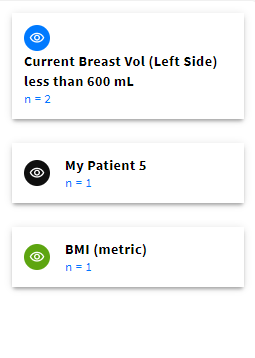Configuring a Report
Configuring a Report
If you would like to re-visit your existing report to edit it or need to configure a newly built report, follow the steps below:
1. Navigate to Reports and click on the required template in the list of saved reports. On the right, you’ll see a small preview of your graph.
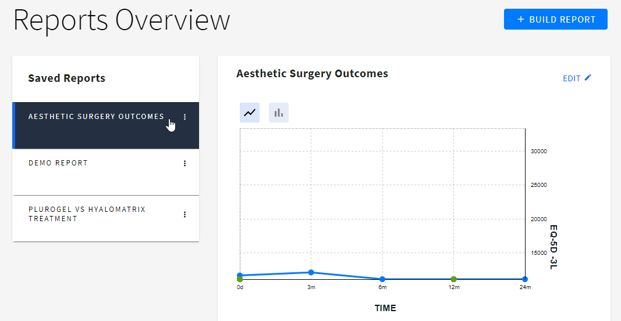
Use Search to find the required report faster
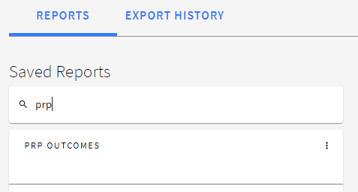
2. Press EDIT at the top right of the Reports Overview page to open the Report builder
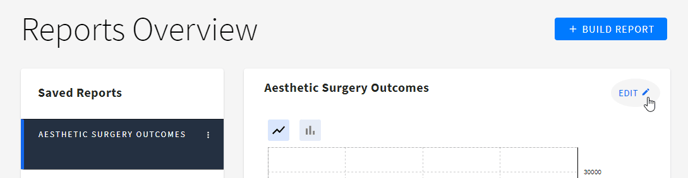
- Rename you report
- Select another Circle for your report
- Determine X axis
- Determine Y axis
- Configure Cohorts
3. To start configuring your graph, click Settings at the top right of the Report Builder.
Here you have the following settings:
Report Builder Overview
On the left of the Report Builder page, you can find the following info:
- Report name
- Principle Investigator of the selected Circle
- Circle Funder
- Two icons to switch between line and bar chart view
On the right, you’ll find the Cohorts information.