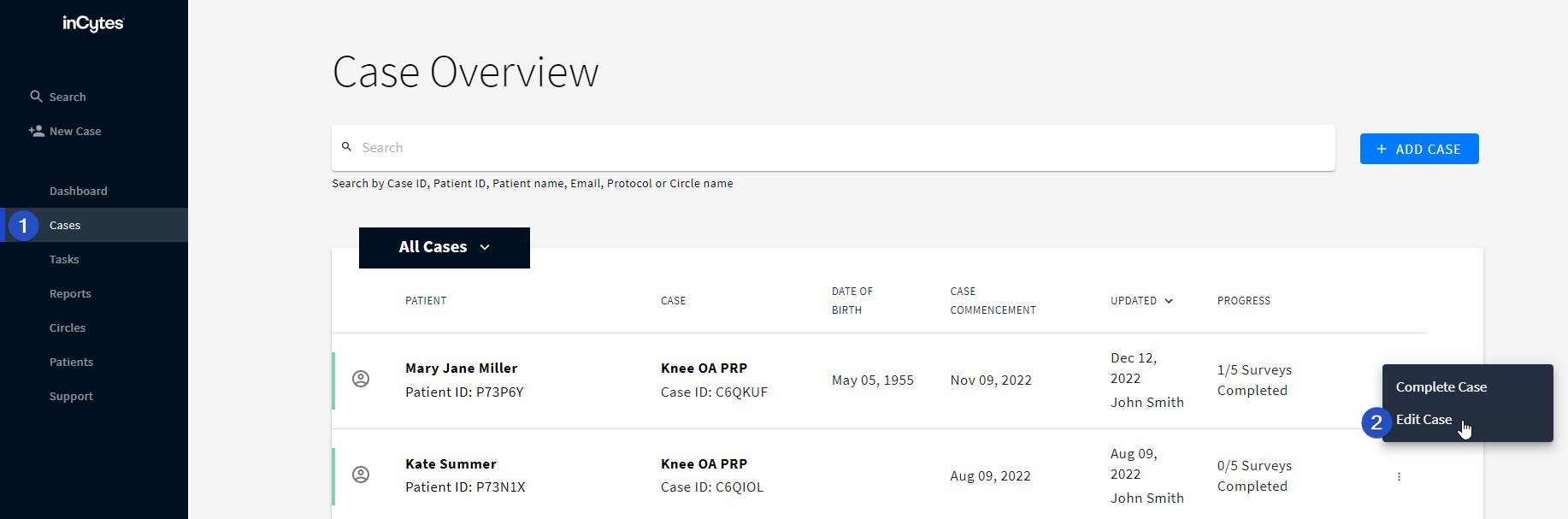Editing a Case
In this article you will learn how to edit a case:
From the Case Overview Screen
3. Apply the required changes and click SAVE CHANGES.
- Click SHOW ADVANCED SETTINGS to adapt the case to your needs or SHOW PERSONAL INFORMATION to apply changes to patient's info.
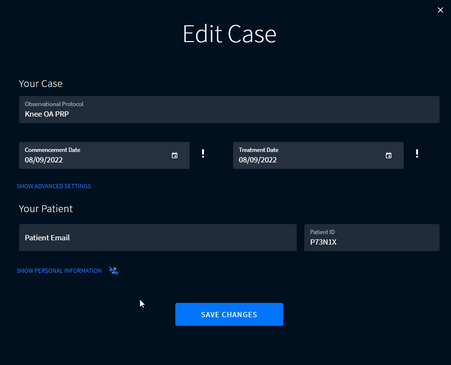
Observational protocol can’t be changed.
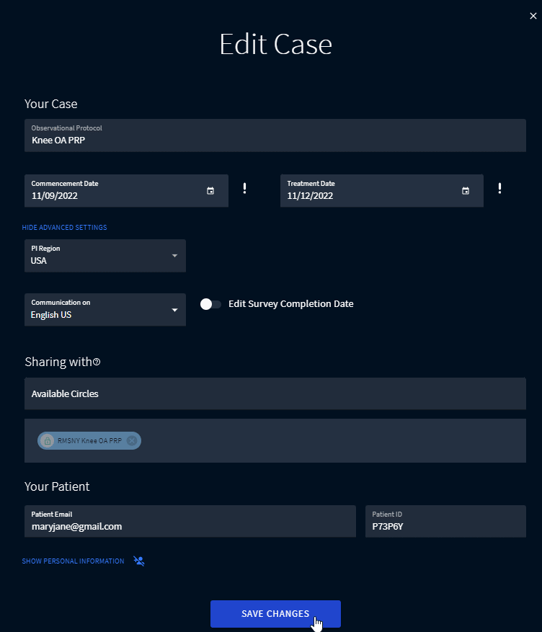
From the Case Detail Screen
1. Click Cases at the navigation bar and select the required one from the list.
2. Click EDIT CASE at the top right of the screen.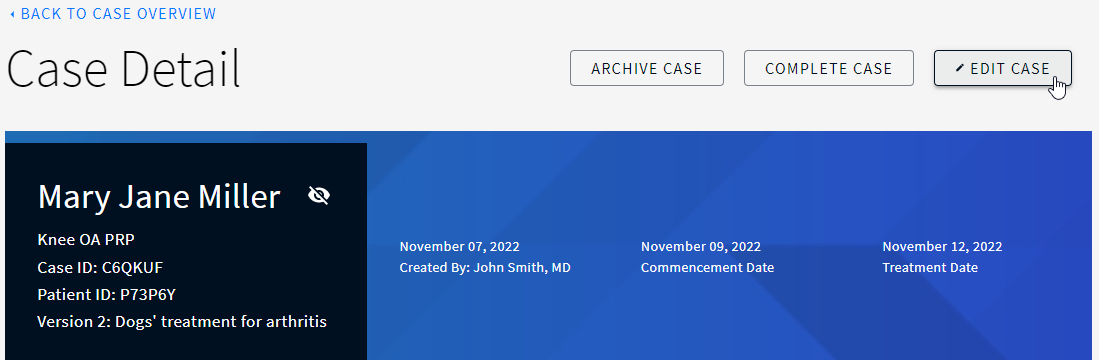
3. Apply the required changes.
- Click SHOW ADVANCED SETTINGS to adapt the case to your needs or SHOW PERSONAL INFORMATION to apply changes to patient's info.
4. Click SAVE CHANGES.