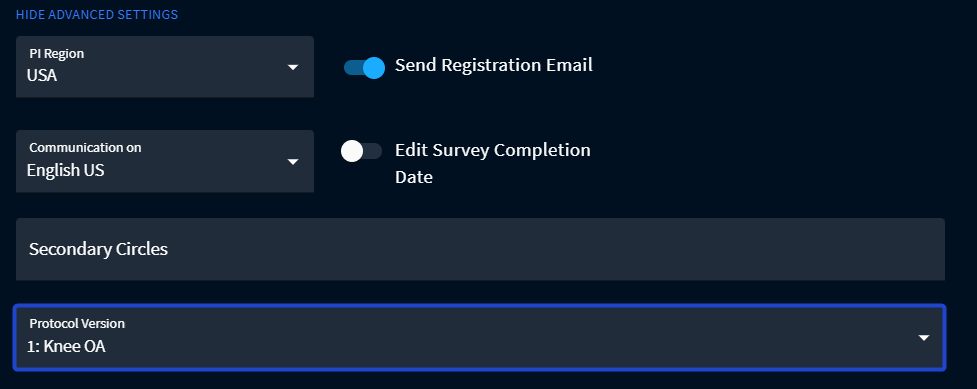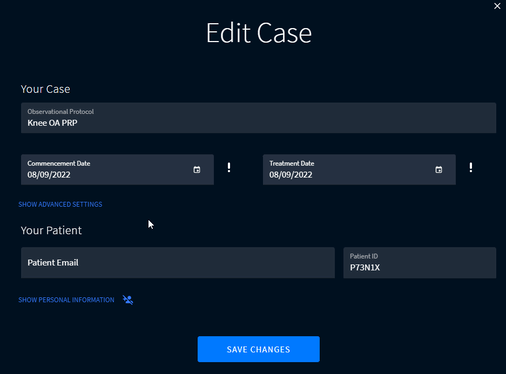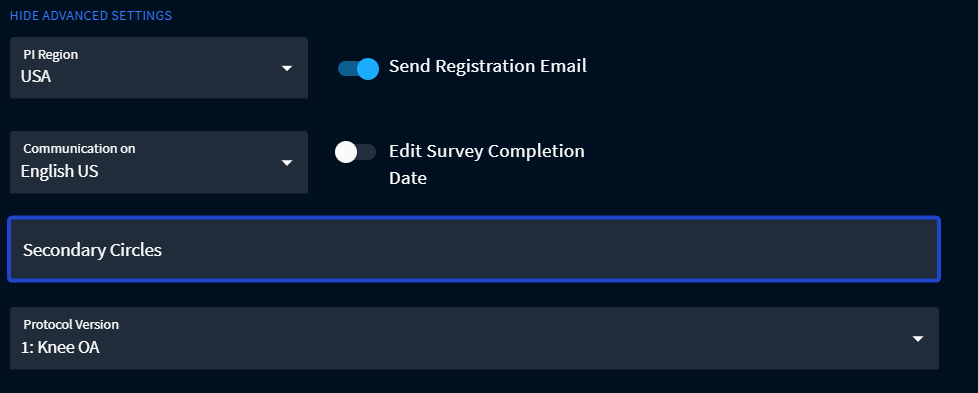Advanced Case Settings
1. Commencement Date/ Treatment Date
2. PI Region
5. Editing Survey Completion Date
You can adjust the case settings to your needs while creating or editing the case.
Case Commencement Date/ Treatment Date
The commencement date determines when a patient will receive their registration email and pre-treatment survey. This feature can be useful when you need some time between adding the case to inCytes and the real case commencement.
Treatment date - the date when the treatment procedure takes place. From this day, all the follow up surveys are calculated. You can define yourself what the treatment date to set during the case creation process or edit the treatment date to recalculate the follow up surveys in the required case (e.g., when the survey was missed and you want your patients to get the follow ups once again)
Treatment date cannot be earlier than Case commencement date.
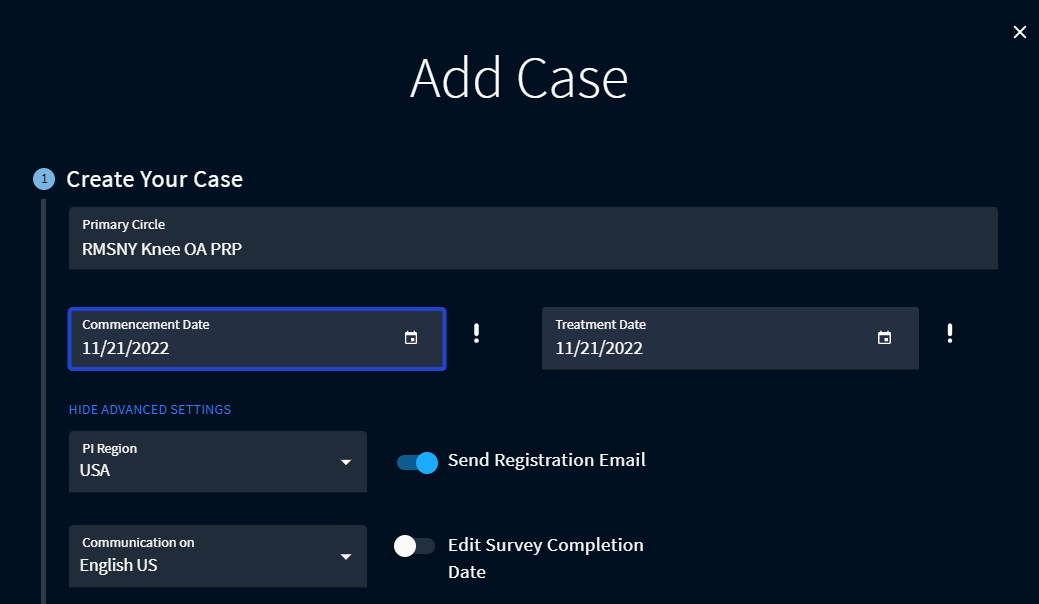
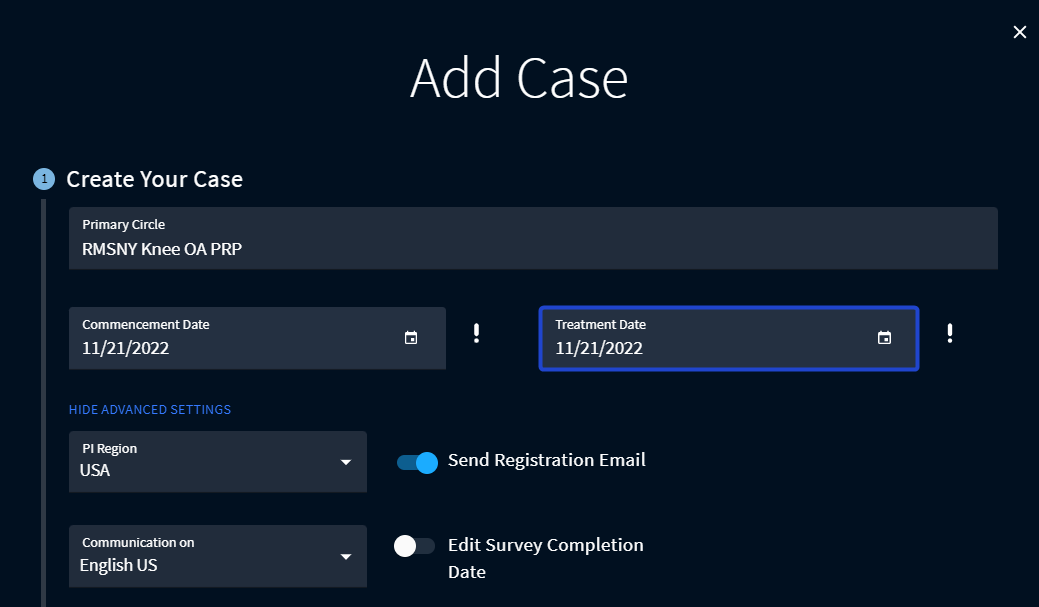
To set the date, you have two options: manually type in the date or click on the small calendar icon located on the right side of the field and choose the desired date.
The date format is localized according to the user's local settings
To see other case settings, click SHOW ADVANCED SETTINGS .
There you will find the following options to customize:
PI Region
Circle Administrator can restrict Circle members to change the server. If the Patient’s PI region was defined by your Circle Administrator, you will not be able to select another PI region.
Check up our article on Selecting Server for PI data to have a better idea of this option.
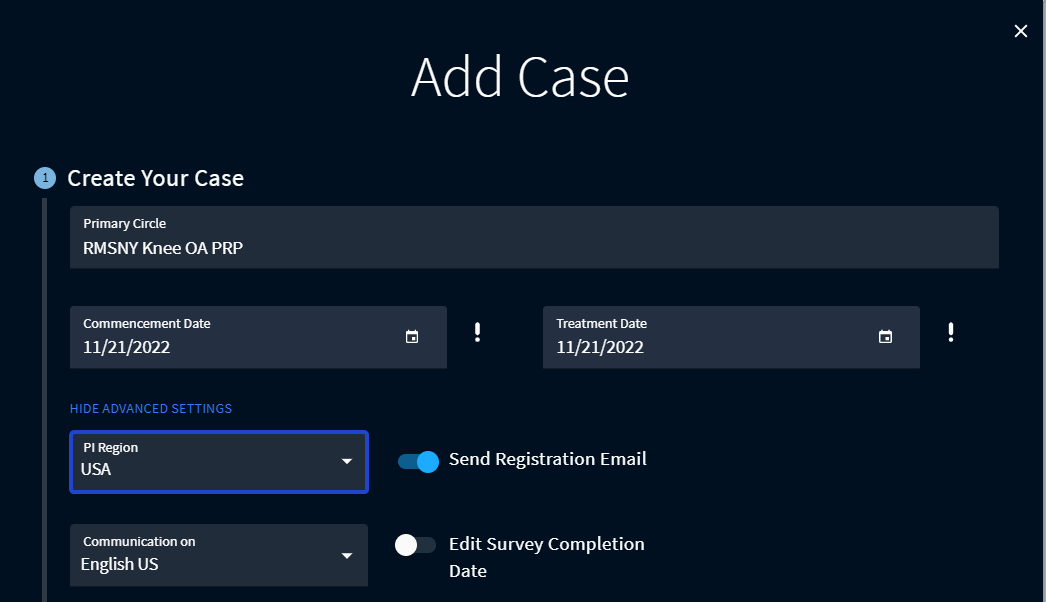
Communication Language
Click Communication On to define the preferred language of communication for the patient. In this way, the patient will get the invitation email in the selected language. Afterward (if required), your patients can change the language settings at their personal patient portal.
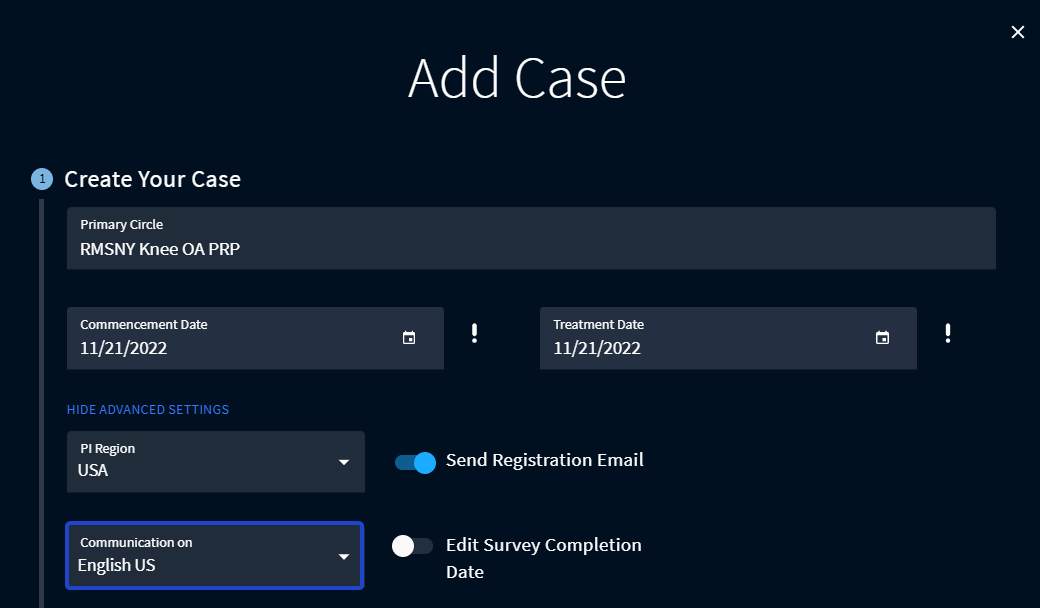
Sending Registration Email
This option will send the registration email to your just added patient. This option is on by default. If you want to save your patient from unnecessary emails, switch this toggle off.
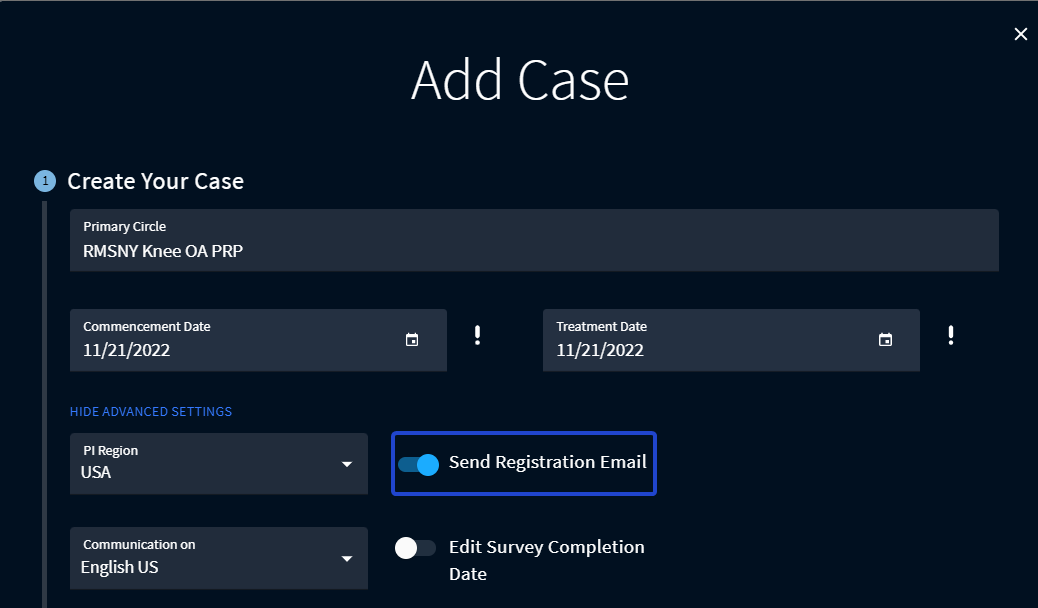
- If you forget or have no time to resend the invitations, no worries: the patient will have the ability to sign up to the portal when getting the survey reminder
- If you switched off sending the registration email while creating a case and for some reason changed your mind and want to invite your patient to the portal, you can resend the invitation to them. As soon as the RESEND INVITATION button is pressed, the patient will immediately get the registration email and the email with his first survey (if it’s due).
Editing Survey Completion Date
You can allow or not to edit the completion date of the survey.
Toggle is on = allow to edit the dates
Toggle is off = NOT allow to edit the dates
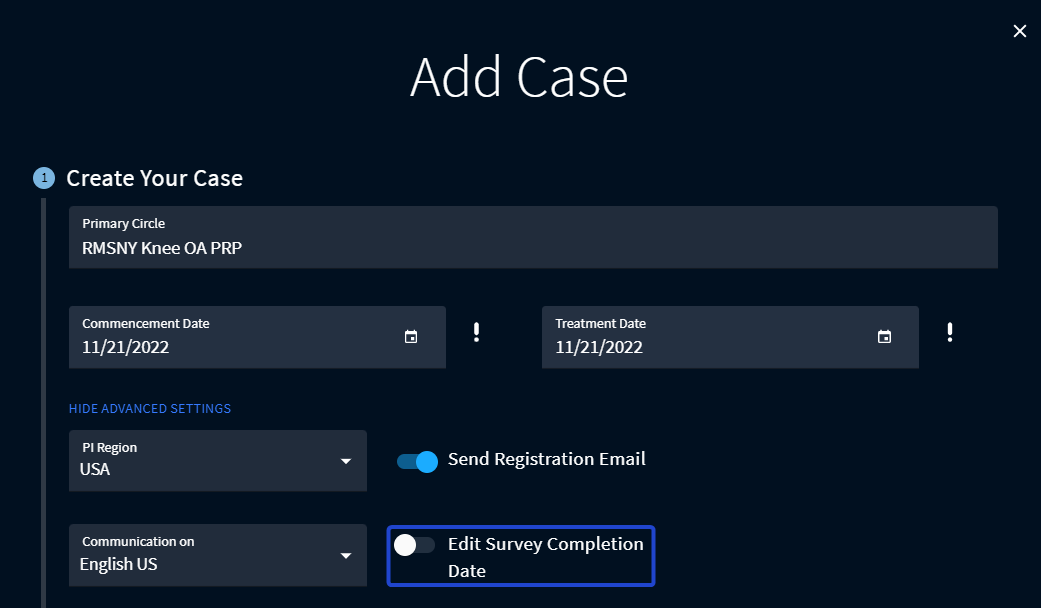
Secondary Circles
Define the Circles with whom you'd like to share Circle data.
Please be aware, these Circles must have the same root observational protocol.
Protocol Version
To collect different types of data within one observational protocol, you can select the required OP version when creating a new case.