Shared Cases
If you wish to share the case data with other Circles you belong to, you can do so by specifying the necessary Circles in the “Secondary Circles” field when creating the case. Simply type the Circle’s name in the Secondary Circles field and choose the desired Circle/s from the suggested list.
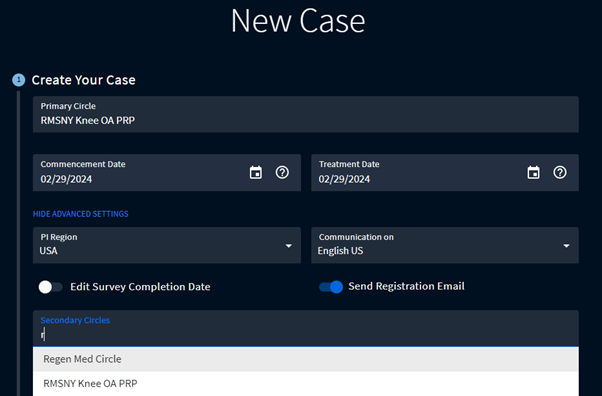
The algorithm of data sharing
In Full Raw Export Report and Report Builder Export
When sharing data, it is important to consider the access settings in both: the Primary Circle and the shared (Secondary) Circle.
- If the access to PI data is enabled in both Circles, the PI data for the shared case will be visible in the export of the Circle it was shared with.
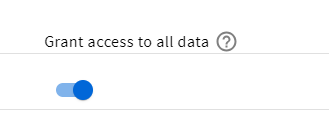
- If the data access is disabled in any of the Circles, the PI data will not be visible in the Secondary Circle.
Report Builder cohort creation
Creating a cohort using PI data from a shared case is IMPOSSIBLE, even if the access toggles for PI data are enabled in both Circles.
You can only access and work with PI data from "native" cases when the toggle in the Primary Circle is turned on.