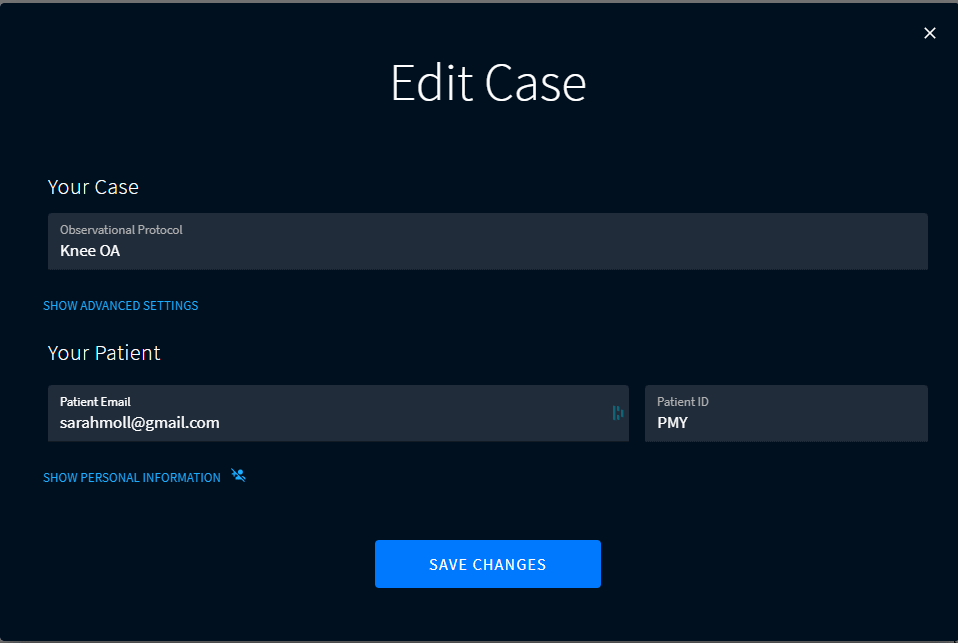Enabling Patient Emails
To activate the sending of patient emails, you need to enter the patient's email into the system and turn on the "Send Registration Email" toggle.
- You can add the patient's email address to the system at any time, even after creating the case, by using the Edit Case function. Once the email address is added, the patient will start receiving emails based on the closest upcoming due date in their follow-up schedule.
To halt email reminders for any patient, simply remove the email address from the case info.