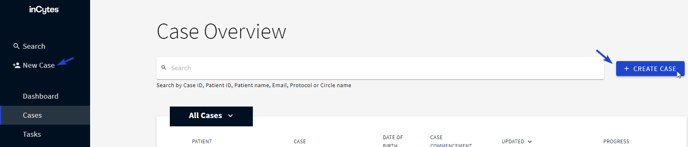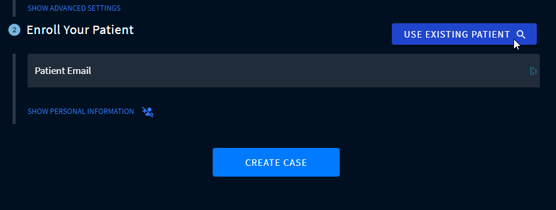Assigning A New Patient To An Existing Case
Due to privacy and security reasons, our system does not support the direct swapping of patient information within cases. If you need to assign a new patient to an existing case, please follow the steps below:
- Create a new case, with the correct dates of treatment.
When creating a new case, don’t input an email or mobile number, to prevent a patient from receiving the same surveys that have already been completed.
2. Within the case itself, migrate the data from the old case to the new one, and complete the surveys.
a.For greater flexibility and convenience in managing the newly created case, you have the ability to edit the survey completion dates by referencing the dates from the previous case in the new case.
3. Once done, you may edit the case, and input the new unique email and/or phone number. The patient will then get an invitation to join Benchmarc and then get new survey reminders when due.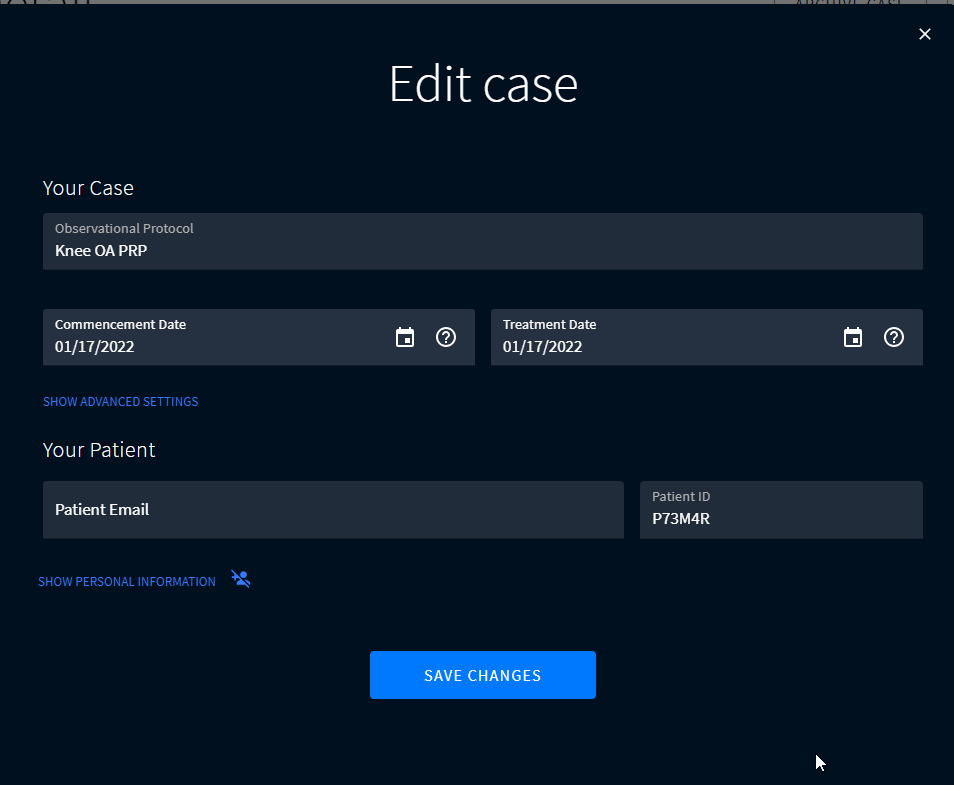
If multiple cases need to be transferred for a single patient:
When creating the SECOND case or any SUBSEQUENT cases for the same patient, utilize the "USE EXISTING PATIENT" option to pull the Patient’s ID to all their cases. This ensures seamless integration and organization of all the patient's cases in a single Benchmarc profile.